Scandal
Well-known member
Hello all!
I'm trying to show a graph on the public site, inside a tab pane (tabs).
But I'm receiving error on message.js.
The strange thing is that if I open the developer console, graph shows as should. But after a page refresh (even with closed the browser console), it is still buggy.
If I apply the stats graph outside the tabs system, it works as expected.
Here is what I can see if I open / refresh the page inside the tab pane:
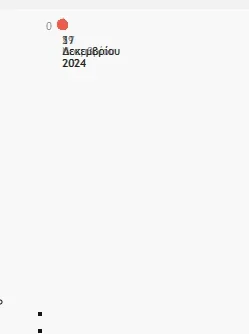
and here if I close console / re-open the console (no bug).

My code examples:
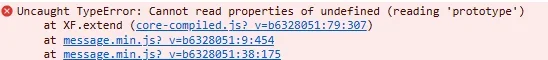
Any idea? Please save my life
I'm trying to show a graph on the public site, inside a tab pane (tabs).
But I'm receiving error on message.js.
The strange thing is that if I open the developer console, graph shows as should. But after a page refresh (even with closed the browser console), it is still buggy.
If I apply the stats graph outside the tabs system, it works as expected.
Here is what I can see if I open / refresh the page inside the tab pane:
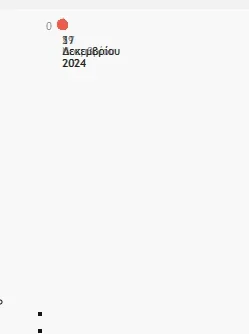
and here if I close console / re-open the console (no bug).

My code examples:
HTML:
<h2 class="block-tabHeader block-tabHeader--homeTabs tabs hScroller"
data-xf-init="tabs h-scroller"
data-panes=".js-homeTabPanes"
data-state="replace"
role="tablist">
<span class="hScroller-scroll">
<a href="javascript:void(0)"
class="tabs-tab"
role="tab" rel="nofollow" id="home-users"
aria-controls="home-users">Χρήστες</a>
</span>
</h2>
<ul class="tabPanes js-homeTabPanes">
<li role="tabpanel" id="home-users">
<xf:if is="$stats_data.graph_data">
<xf:css src="public:chartist.css" />
<xf:css src="admin:stats.less" />
<xf:js prod="xf/stats-compiled.js" dev="vendor/chartist/chartist.min.js, xf/stats.js" />
<ul class="graphList">
<li data-xf-init="stats" data-max-ticks="4">
<script class="js-statsData" type="application/json">
{$stats_data.graph_data.data|json|raw}
</script>
<script class="js-statsSeriesLabels" type="application/json">
{$stats_data.graph_data.displayTypesPhrased|json|raw}
</script>
<div class="ct-chart ct-chart--small ct-major-tenth js-statsChart"></div>
<ul class="ct-legend js-statsLegend"></ul>
</li>
</ul>
</xf:if>
</li>
</ul>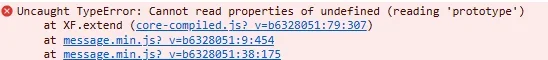
Any idea? Please save my life