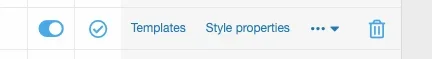NicolasZN
Well-known member
I've changed the text colour for emails from my board, and on desktop emails look fine - but when I open an email on mobile the font colour is completely different (and almost unreadable). There must be a place where email text colour is defined that I can't find, so I'd love your help finding it!
Thanks in advance.
Thanks in advance.