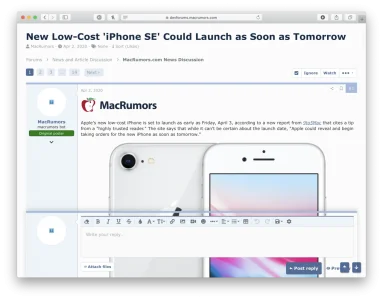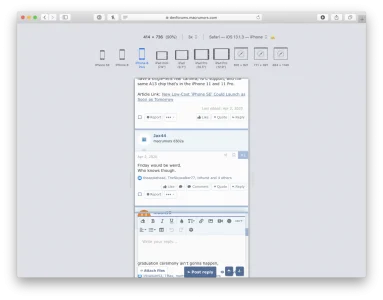Bug report:
When the user uses pagination manually, for an instance the user clicks page #4, and start scrolling down, the browser history goes from page #2 when it's supposed to go to the page #5
Guide to reproduce the bug:
1. Install the add-on
2. Navigate to unlimited scroll options and check "
Log browser history when next page is loaded" option and save.
(I also have
Load the a next page contents when X percent of a page is scrolled: set to 60% but I don't believe that one is responsible)
3. Navigate to a page that unlimited scroll supports.
4. Manually click on a page number like 2 or 3 in pagination. in this case I click on page 3.
5. start scrolling down
Expected result:
When you looking at the address bar, it writes the history that starting from the count depending on the page you've manually clicked. in this example: you clicked page 3, then again, you scroll to the bottom of the page, the next page content loads (3) but in the address bar, you also see the correct count has been increased on the URL which is 3+1 = 4.
The actual result we get:
When you looking at the address bar, it writes the history with the wrong page numbers. It jumps into incorrect page numbers, I mean it starts with number 2 when it's supposed to start the count from page number 4 (depending on the page you've manually clicked on).
Please watch this attached video too
View attachment ScrollBug.mp4