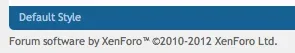ineedhelp
Well-known member
Can I add Facebook/youbue/twitter links without installing an add-on ?

What do I edit to bring the terms and rules and privacy policy on the same line as contact us + change the order if I want to?
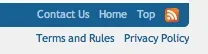
How can I add a link + youtube logo in the share this page below? Also to align them, 2 links side by side. So it's like:
Twitter - Facebook
Google+ - YouTube

Thanks.

What do I edit to bring the terms and rules and privacy policy on the same line as contact us + change the order if I want to?
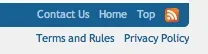
How can I add a link + youtube logo in the share this page below? Also to align them, 2 links side by side. So it's like:
Twitter - Facebook
Google+ - YouTube

Thanks.