Foxtrek_64
Active member
This is a feature common in GitHub markdown, but I'd also like to see it brought to XenForo, optionally with markdown support!
Task lists are a variation of unordered list which displays checkboxes next to the item (or sometimes in place of the bullet, depending on the implementation). The idea is that it can represent a list of tasks or other items where a state can be indicated.
As an example of use, I am in the progress of setting up plugins on my forum. I could have a thread with known issues, and a checkbox indicating whether the issue has been resolved.
Proposed BBCode:
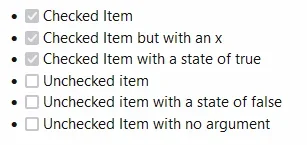
Markdown has an extended standard for task lists, which should render the same HTML as above:
In edit mode, clicking the task list item in the List dropdown should behave similarly to inserting an unordered list, except the checkbox should also be visible. This checkbox should not have a disabled state, and the user should be allowed to check or uncheck the item, which affects the checked state of the rendered checkbox.
A basic implementation for the above bbcode using the custom bbcode menu in the ACP is possible. That's how I rendered the screenshot. A PHP callback would be required for some of the more advanced options, but I don't believe this would be much work.
Edit: Here's a live sample from TinyMCE, the editor used in Xenforo 1.x. I'm not suggesting we go back to TinyMCE, but I am providing this link as a way for people to see an example of the functionality I am proposing:
Task lists are a variation of unordered list which displays checkboxes next to the item (or sometimes in place of the bullet, depending on the implementation). The idea is that it can represent a list of tasks or other items where a state can be indicated.
As an example of use, I am in the progress of setting up plugins on my forum. I could have a thread with known issues, and a checkbox indicating whether the issue has been resolved.
Proposed BBCode:
Code:
[tl]
[ti="checked"]Checked Item[/ti]
[ti="x"]Checked Item but with an x[/ti]
[ti="true"]Checked Item with state of true[/ti]
[ti="unchecked"]Unchecked item[/ti]
[ti="false"]Unchecked item with a state of false[/ti]
[ti]Unchecked item with no argument[/ti]
[/tl]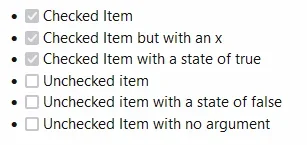
Markdown has an extended standard for task lists, which should render the same HTML as above:
Code:
- [x] Checked item
- [ ] Unchecked itemIn edit mode, clicking the task list item in the List dropdown should behave similarly to inserting an unordered list, except the checkbox should also be visible. This checkbox should not have a disabled state, and the user should be allowed to check or uncheck the item, which affects the checked state of the rendered checkbox.
A basic implementation for the above bbcode using the custom bbcode menu in the ACP is possible. That's how I rendered the screenshot. A PHP callback would be required for some of the more advanced options, but I don't believe this would be much work.
Edit: Here's a live sample from TinyMCE, the editor used in Xenforo 1.x. I'm not suggesting we go back to TinyMCE, but I am providing this link as a way for people to see an example of the functionality I am proposing:
Last edited:
Upvote
10