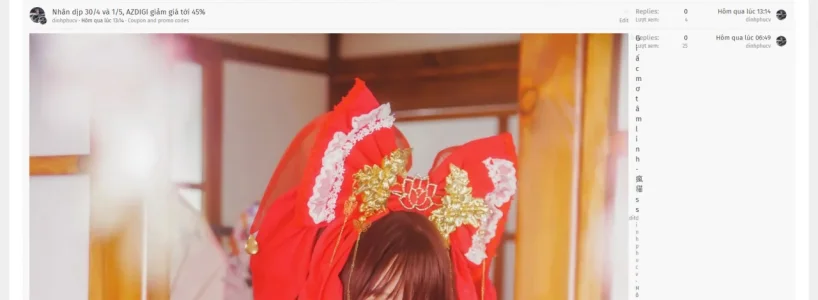yeah, i understand that this addon currently does not provide the functionality i desire. was just asking if you are going to consider adding it.
basically, the addon just has to modify the image link in these metatags with the image link you are already fetching from thread content:
HTML:
<meta property="og:image" content="https://xenforo.com/community/styles/default/xenforo/xenforo-logo-og.png" />
<meta property="twitter:image" content="https://xenforo.com/community/styles/default/xenforo/xenforo-logo-og.png" />
thanks for considering it!