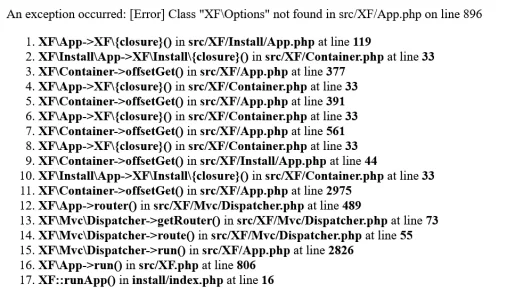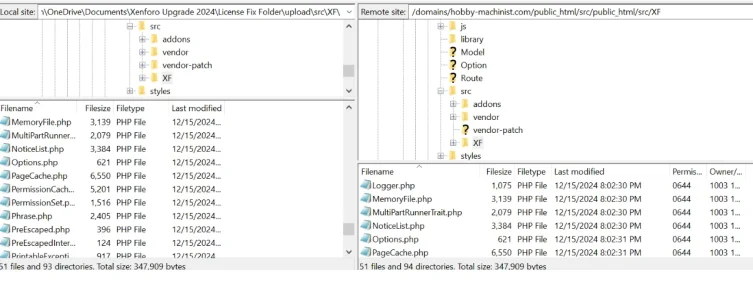vtcnc
Member
Any ideas? I updated the app.php per direction from support. While waiting for a reply, I'm wondering if anyone has seen this and can help me understand what is going on here. I'm very much a novice but learning fast. Site has been down for several hours so I'm trying to do what ever I can to get things back to normal.
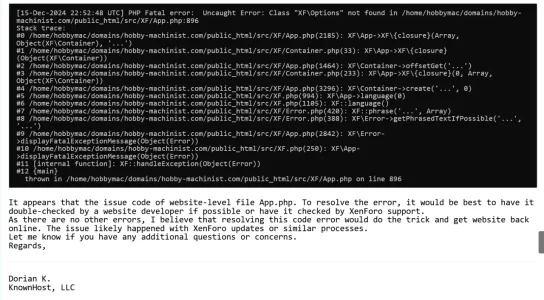
Backstory:
I've been reg admin for many years, recently having the forum turned over to me now (edit: recently upgraded to superadmin) getting things cleaned up. One of the issues was the license was renewed, so after doing that and upgrading to 2.3, I was confused as I was still getting a notice in the ACP that the license needed to be renewed. Was instructed to replace a couple of files so I did that. Immediately, the site goes down with 500 server error. See screen shot above.
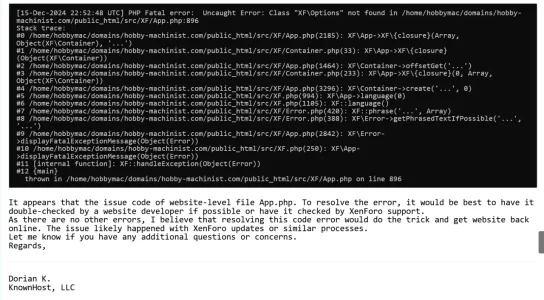
Backstory:
I've been reg admin for many years, recently having the forum turned over to me now (edit: recently upgraded to superadmin) getting things cleaned up. One of the issues was the license was renewed, so after doing that and upgrading to 2.3, I was confused as I was still getting a notice in the ACP that the license needed to be renewed. Was instructed to replace a couple of files so I did that. Immediately, the site goes down with 500 server error. See screen shot above.
Last edited: