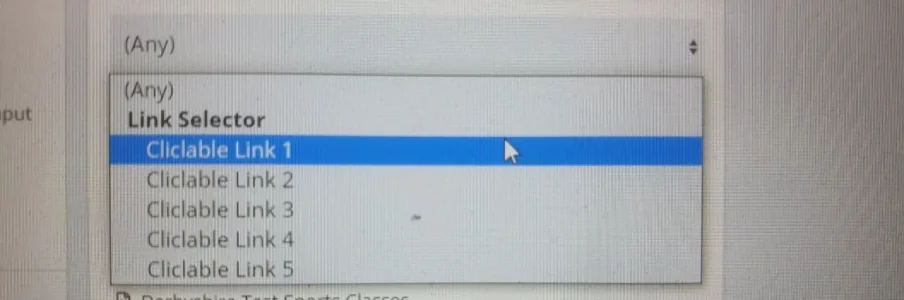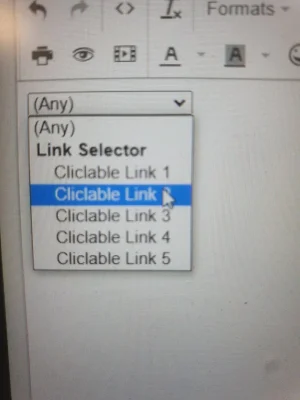Tamasita
Member
How I can edit this "prefix" HTML code, to create in its style a link dropdown menu?
I can not make the texts into clickable links.
Anyone can help me edit this HTML code?
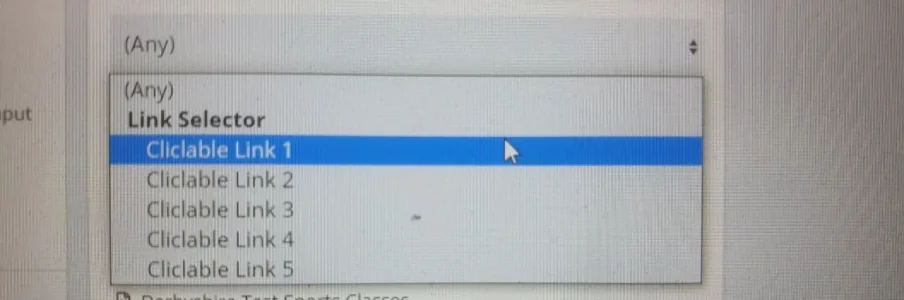
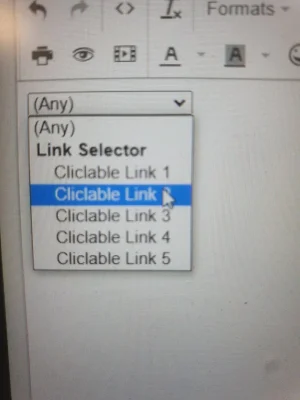
I can not make the texts into clickable links.
Anyone can help me edit this HTML code?
HTML:
<select class=" input" title="Prefixes" name="prefix_id">
<option selected="selected" value="0">(Any)</option>
<optgroup label="Link Selector">
<option value="155" data-prefix-class="label label--lightGreen">Cliclable Link 1</option>
<option value="156" data-prefix-class="label label--lightGreen">Cliclable Link 2</option>
<option value="157" data-prefix-class="label label--lightGreen">Cliclable Link 3</option>
<option value="158" data-prefix-class="label label--lightGreen">Cliclable Link 4</option>
<option value="153" data-prefix-class="label label--lightGreen">Cliclable Link 5</option>
</optgroup>
</select>