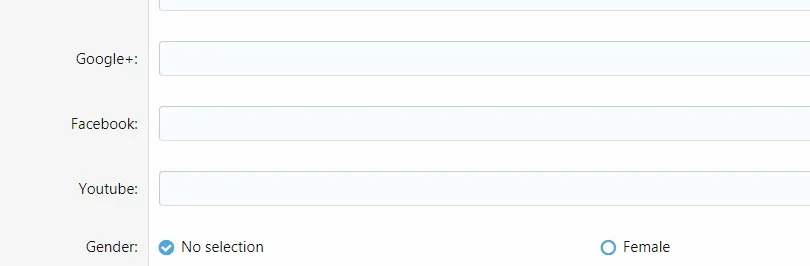Matt C.
Well-known member
This version will allow you to install the add-on on XenForo 2.0.x. However, most of the icons WILL be BROKEN. XenForo 2.0.x only supports FontAwesome 4, and FA4 does not have icons for the most of the profiles. You will have to edit the icons yourself. You can find icons from other icon packs.
Material Design Icons have icons for most, if not all of them. I recommend using the SVG's so you don't have to include the Font CSS in your site.
I will help out where I can, but I am not promising support for the 2.0.X version.
Thank you.
Material Design Icons have icons for most, if not all of them. I recommend using the SVG's so you don't have to include the Font CSS in your site.
I will help out where I can, but I am not promising support for the 2.0.X version.
Thank you.