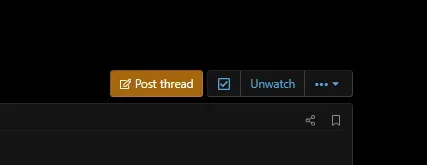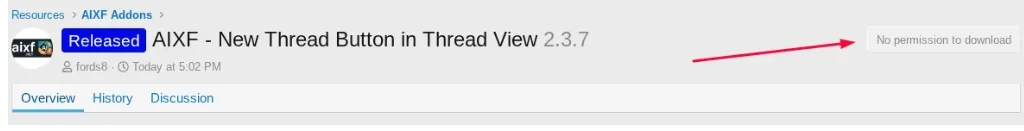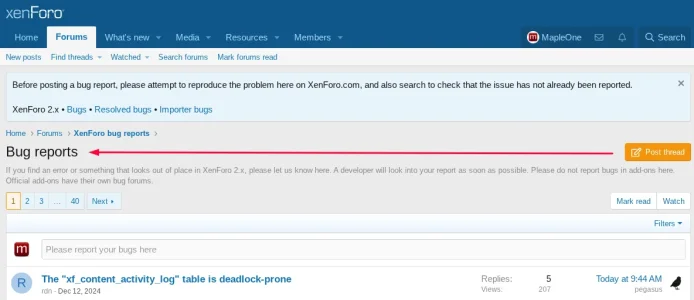MapleOne
Well-known member
I know I can do a template edit but is there an addon I am missing to add a New Thread Button in Thread View?
I find myself reading a thread thinking, I have a great idea for a new thread and then I have to click back to forums or the main index.
I'm always encouraging members to create new threads so having this button properly placed would be a nice feature to have.
I currently have this code
Not 100% sure where to place it in THREAD_VIEW to get it to look like a stock Xenforo location.
A little help for placement please
That said, having an addon would be great
I find myself reading a thread thinking, I have a great idea for a new thread and then I have to click back to forums or the main index.
I'm always encouraging members to create new threads so having this button properly placed would be a nice feature to have.
I currently have this code
Code:
<xf:if is="$xf.visitor.canCreateThread() OR $xf.visitor.canCreateThreadPreReg()">
<xf:button href="{{ link('forums/create-thread') }}" class="button--cta" icon="write" overlay="true" rel="nofollow">
{{ phrase('post_thread') }}
</xf:button>
</xf:if>Not 100% sure where to place it in THREAD_VIEW to get it to look like a stock Xenforo location.
A little help for placement please
That said, having an addon would be great
Last edited: