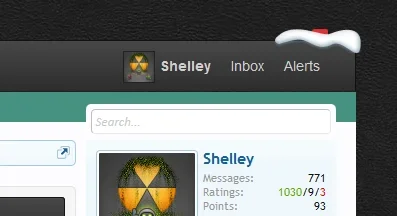You are using an out of date browser. It may not display this or other websites correctly.
You should upgrade or use an alternative browser.
You should upgrade or use an alternative browser.
Add Avatar to Visitor Tab [Deleted]
- Thread starter Steve F
- Start date
Steve F
Well-known member
Steve F updated Add Avatar to Visitor Tab with a new update entry:
Fixed Firefox bug
Read the rest of this update entry...
Fixed Firefox bug
Account Username not displaying in Firefox Fix
Code:/* Avatar in visitor tab */ .navTab .accountPopup img { float: left; width: 20px; height: 20px; margin-right: 5px; margin-top: 3px; border-radius: 2px; } /* Firefox fix for avatar in visitor tab */ .navTabs .navTab.account .navLink .accountUsername { display: inline-block; }
Read the rest of this update entry...
Shelley
Well-known member
@Steve F & @Russ - I think I had the same issue as @Tize in firefox that the edit jut breaks. I pasted in the edit correctly but what I did to resolve that was add a space between "account" & "username" with the code below.
When I tried the following the text username seemed to have got cropped when I did space them. Hopefully that sheds some light on that issue
Code:
<a href="{xen:link account}" class="navLink accountPopup NoPopupGadget" rel="Menu"><img src="{xen:helper avatar, $visitor, s}" class="miniMe" alt="{$visitor_username}" /><strong class="account Username">{$visitor.username}</strong>When I tried the following the text username seemed to have got cropped when I did space them. Hopefully that sheds some light on that issue
Code:
<a href="{xen:link account}" class="navLink accountPopup NoPopupGadget" rel="Menu"><img src="{xen:helper avatar, $visitor, s}" class="miniMe" alt="{$visitor_username}" /><strong class="accountUsername">{$visitor.username}</strong>Shelley
Well-known member
@Shelley , did you change the CSS when you changed that class name? If not that would explain why it fixed the issue for you since 'display: block' wasn't being specified.
I changed it slightly by adding a margin-top because I re-sized the avatar image a little. But before that at it's original size and new size when the class name wasn't separated I was getting this (below)
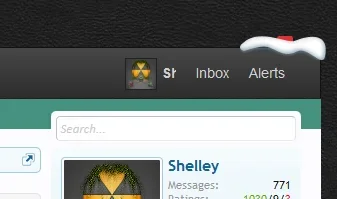
Shelley
Well-known member
Steve F
Well-known member
@Rho Delta I have made a simple add-on now 
http://xenforo.com/community/resources/avatar-visitor-tab.2537/
http://xenforo.com/community/resources/avatar-visitor-tab.2537/