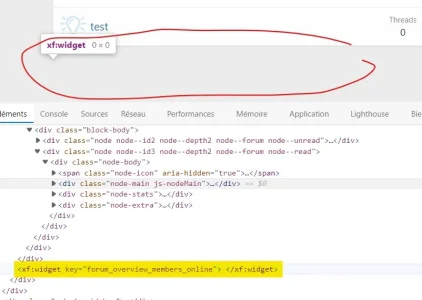D
Deleted member 184953
Guest
Hi, I hope I could be clear, not being very familiar with (simple...) addon development yet.
I'm trying to display a widget in a template using an option field.
My option id is
the field to be filled is configured as follows:
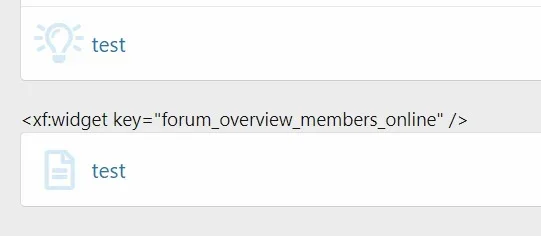
What is the solution to this problem? I tried a lot of combinations (a bit haphazardly) but my skills are already at their limit here...
Thanks for your help.
I'm trying to display a widget in a template using an option field.
My option id is
wbn_widgetKey1 and in a template modification I put this: {$xf.options.wbn_widgetKey1}.the field to be filled is configured as follows:
- Edit format : Text box
- Format parameters : left empty
- Data type : string
<xf:widget key="forum_overview_members_online" /> this widget is not displayed as a awidget but as a simple text...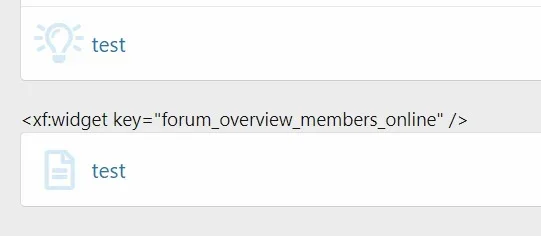
What is the solution to this problem? I tried a lot of combinations (a bit haphazardly) but my skills are already at their limit here...
Thanks for your help.