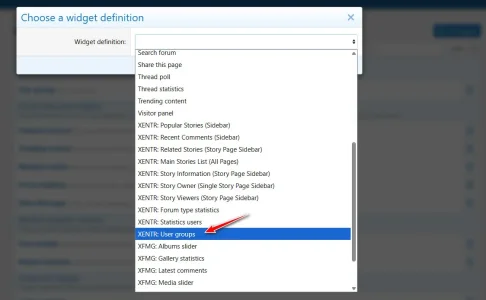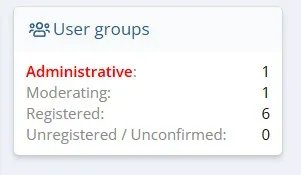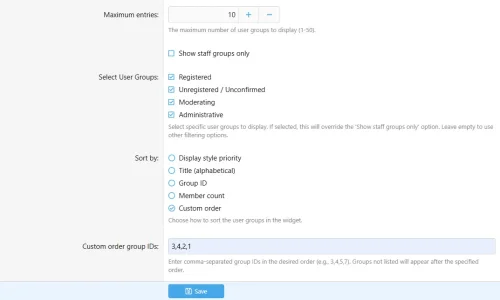- Compatible XF 2.x versions
- 2.2
- 2.3
- Visible branding
- No
XENTR Usergroup Widget is a powerful widget add-on that allows you to display your user groups in a stylish and professional way on your XenForo forum. With this add-on, you can visually present which groups exist, how many members they contain, and highlight their unique features.
 Flexible Display Options
Flexible Display Options
 Advanced Sorting System
Advanced Sorting System
 Smart Group Detection
Smart Group Detection
 Accurate Member Counting
Accurate Member Counting
Widget Setup
 Usage Scenarios
Usage Scenarios
 Technical Details
Technical Details
 Conclusion
Conclusion
With the XENTR Usergroup Widget, you can showcase your user groups professionally, help members better understand the forum hierarchy, and elevate the overall community experience!
 Key Features
Key Features
- Select specific groups
- Staff group filter
- Show all active groups
- Adjustable limit (1–50)
- Display style priority
- Alphabetical order
- Group ID order
- Member count order
- Custom ID sorting
- Automatic staff recognition
- Dynamic group detection
- 5-minute cache system
- Fallback mechanism
- Counts both primary & secondary groups
- Prevents double counting
- Optimized queries
- Includes only valid/active members
Widget Setup
- Go to Appearance → Widgets
- Click Add widget
- Select XENTR: User groups
- Choose placement (Sidebar, Footer, etc.)
- Configure settings and save
- Staff Showcase → Only admin/moderator groups
- Premium Groups → VIP / Sponsor user groups
- All Groups → Alphabetically ordered list
- Compatible with XenForo 2.3.x
- Recommended PHP 8.1+
- MySQL 8.0+ optimized support
- Redis/Memcached cache support (optional)
With the XENTR Usergroup Widget, you can showcase your user groups professionally, help members better understand the forum hierarchy, and elevate the overall community experience!