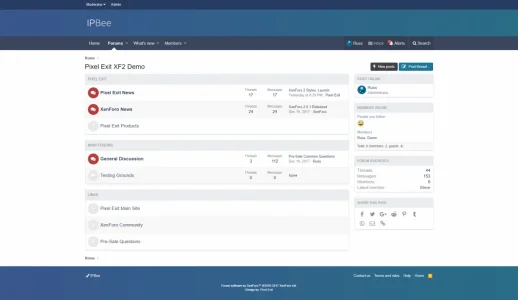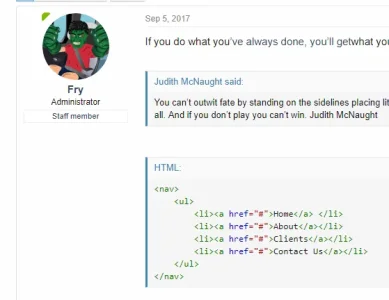- Compatible XF 2.x versions
- 2.2
- Visible branding
- No
IPBee was a fun little project we built early on just to test out the style system. This is NOT powered by our framework so it does not have any additional options we mentioned in our premium styles. This is a basic reskin of the default XenForo style.
To install:
Want more options? Take a look at one of our premium XF2 styles
To install:
- Go to Appearance -> Styles -> Import
- Import style-IPBee-(Parent-DO-NOT-EDIT).zip
- Create a new child style of the newly imported IPBee, this child style is where all of your edits should go
- Set a logo: Style Properties -> Basic Options
Want more options? Take a look at one of our premium XF2 styles