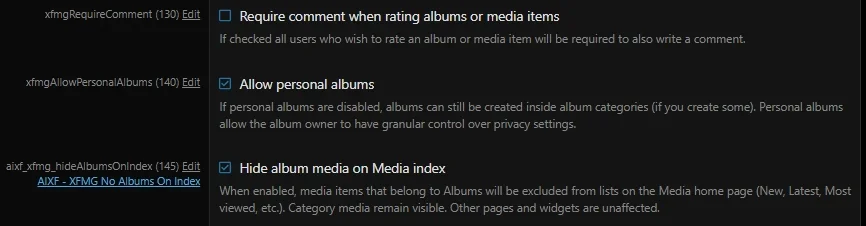- Compatible XF 2.x versions
- 2.3
- Additional requirements
- XenForo 2.3.5+, XFMG 2.3.5+
- Visible branding
- No
# AIXF – XFMG No Albums On Index
Compatibility: XenForo 2.3.5+, XFMG 2.3.5+
Adds an admin option under Media Gallery:
- Hide album media on Media index — when enabled, media that belong to Albums are excluded from the Media home page lists (New, Latest, Most viewed, etc.). Category media stay visible. Other pages and widgets are unaffected.
## Install
1. Upload the contents of the
2. ACP → Add-ons → Install AIXF - XFMG No Albums On Index.
3. ACP → Setup → Options → Media Gallery → toggle the setting.
## Uninstall
Uninstall via ACP → Add-ons. Safe to remove files after.
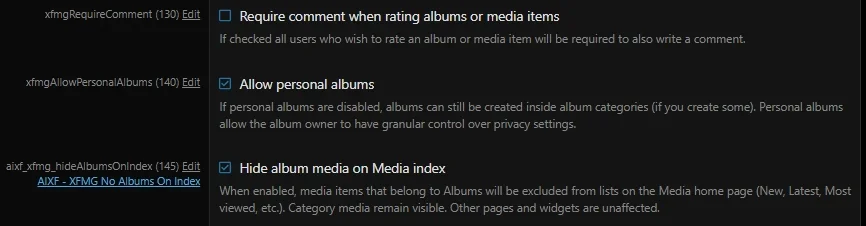
Compatibility: XenForo 2.3.5+, XFMG 2.3.5+
Adds an admin option under Media Gallery:
- Hide album media on Media index — when enabled, media that belong to Albums are excluded from the Media home page lists (New, Latest, Most viewed, etc.). Category media stay visible. Other pages and widgets are unaffected.
## Install
1. Upload the contents of the
upload/ folder to your XF root.2. ACP → Add-ons → Install AIXF - XFMG No Albums On Index.
3. ACP → Setup → Options → Media Gallery → toggle the setting.
## Uninstall
Uninstall via ACP → Add-ons. Safe to remove files after.