- Compatible XF 2.x versions
- 2.3
- Updates duration
- 1 Year - $10.00 ($5.00 renewal)
- Visible branding
- No
##  Overview
Overview
AIXF ExtraLess Paster is a XenForo admin utility that turns your messy
It automatically extracts all
---
## Features
Features
### Automated Template Import
Automated Template Import
---
### Interactive Import Wizard
Interactive Import Wizard
---
### Entry Management System
Entry Management System
Each imported block becomes an Entry in the database, containing:
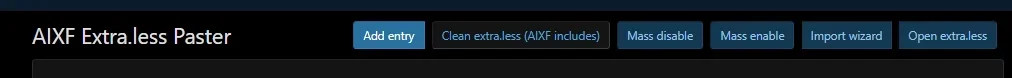
Appearance → AIXF ExtraLess Paster
Toolbar actions:
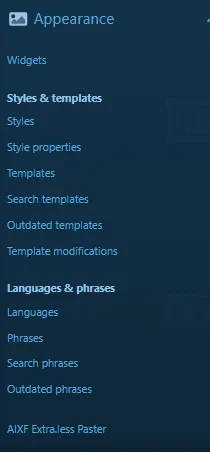
Under appearance find AIXF Extra.less Paster.
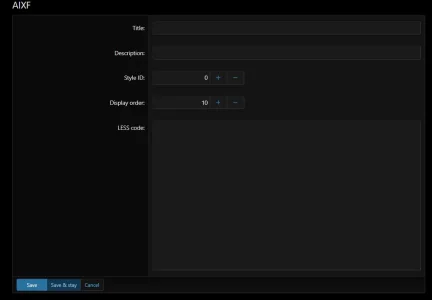
Add your code here and pick your style, order number, title, description, and your code.
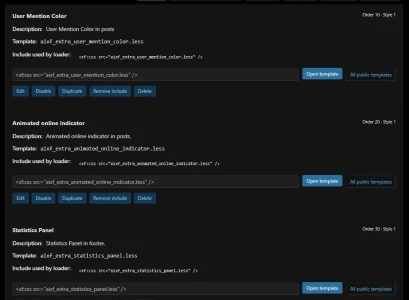
Add your code here and pick your style, order number, title, description, and your code.
When all said and done, here you will find a list of everything you added. From here you can edit, disbale/enable, duplicate, remove include, and delete your entry. Duplicate your entry and then edit to change which order you want or which style you want.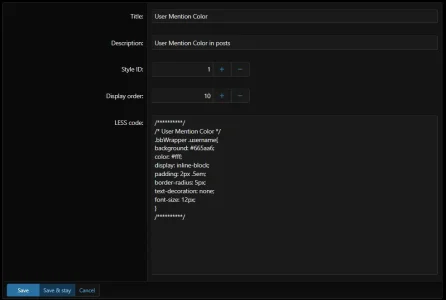
This is what it looks like when you edit.
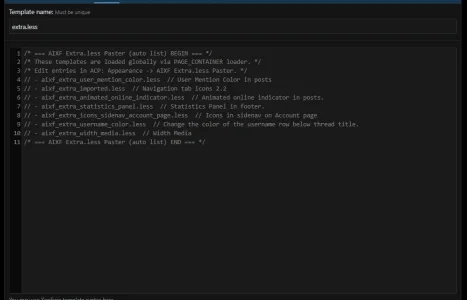
What your extra.less will look like after you enter your code in.
I am also open to ideas. If a lot of people are interested in this addon, I do plan on adding more to this.
AIXF ExtraLess Paster is a XenForo admin utility that turns your messy
extra.less file into a clean, modular, and documented system.It automatically extracts all
<xf:css src="..."> includes and raw LESS code into structured database entries and templates — giving administrators full control over organization, visibility, and styling safety across multiple styles.---
##
###
- Parses
extra.lessfor all<xf:css src="...">includes (supports comma-separated lists). - Creates missing template files automatically.
- Extracts raw LESS content into a reusable “bundle” template.
- Skips duplicates safely (checks existing entries and templates).
---
###
- Guided UI inside the ACP.
- Lists all discovered templates and raw code blocks.
- Lets admins add titles, descriptions, and edit code before saving.
- Imports multiple entries at once with one click.
---
###
Each imported block becomes an Entry in the database, containing:
- Title, description, and slug.
- Template name reference.
- Inline LESS (optional).
- Display order & enable/disable toggle.
- Clean Extra.less removes obsolete AIXF include lines and old manifest blocks.
- Restores your template to a clean baseline without touching custom code.
- Mass Enable / Disable all entries with one click.
- Rebuild Loader and Rebuild Manifest instantly.
- Open Template and Open extra.less shortcuts.
- All actions logged in the XenForo server log.
- Fully XenForo 2.3+ entity-driven architecture.
- Uses Repository/Service separation for imports and rebuilds.
- Auto slug generation for entries.
- Supports multiple styles via style_id.
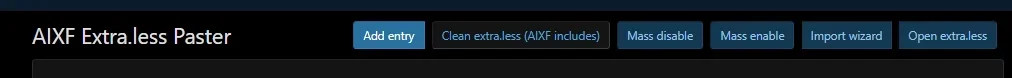
 Admin Panel Path
Admin Panel Path
Appearance → AIXF ExtraLess PasterToolbar actions:
- Import Wizard
- Rebuild Loader
- Clean extra.less
- Open extra.less
- Mass Disable / Enable
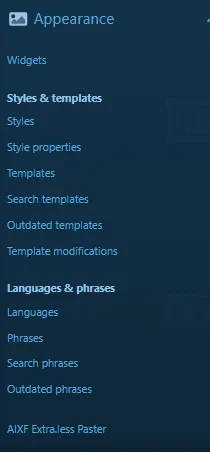
Under appearance find AIXF Extra.less Paster.
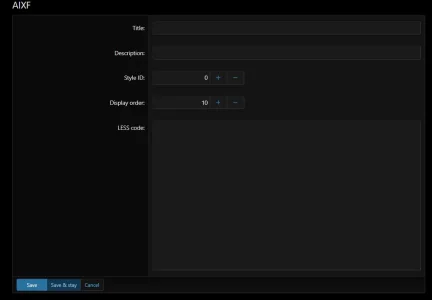
Add your code here and pick your style, order number, title, description, and your code.
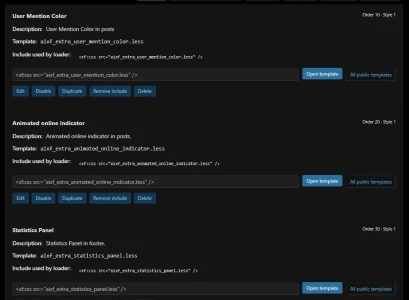
Add your code here and pick your style, order number, title, description, and your code.
When all said and done, here you will find a list of everything you added. From here you can edit, disbale/enable, duplicate, remove include, and delete your entry. Duplicate your entry and then edit to change which order you want or which style you want.
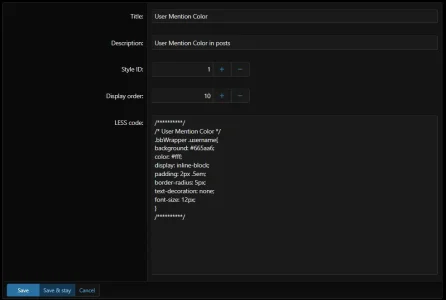
This is what it looks like when you edit.
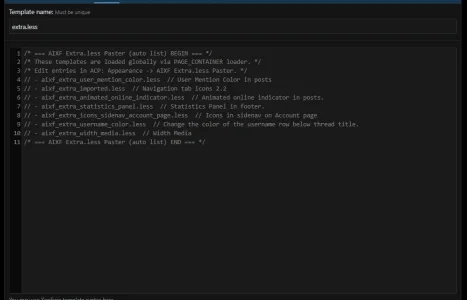
What your extra.less will look like after you enter your code in.
- Upload the contents of /upload/ to your XenForo root.
- In Admin Control Panel → Add-ons → Install AIXF ExtraLess Paster.
- Rebuild caches if prompted.
- Go to Appearance → AIXF ExtraLess Paster.
- Click Import Wizard to start importing from your existing extra.less.
- Bulk multi-style import.
- Live preview of manifest output.
- JSON/XML export of entry sets.
- Change tracking and diff history for templates.
I am also open to ideas. If a lot of people are interested in this addon, I do plan on adding more to this.