When a conversation is started by a user in a “high-risk” or “new member” usergroup, this add-on displays a warning banner to the recipient — not the starter.
Warnings are logged in the Admin CP and can be reviewed or deleted.
This add-on is ideal for forums with classifieds, marketplaces, or high-value trade activity where scammers often target members via PM.
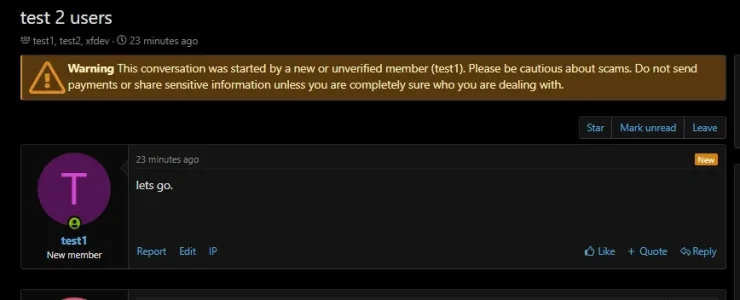
Supports placeholders:
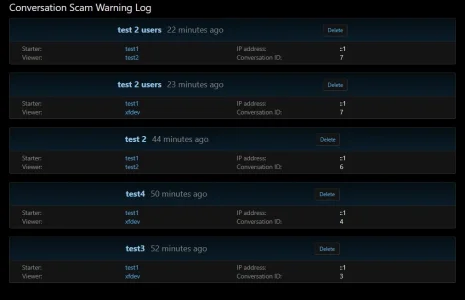
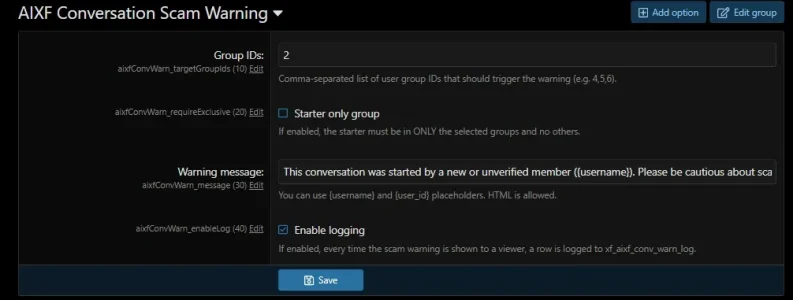
OFF → starter only needs to belong to one of them
Use {username} and {user_id} placeholders.
Warnings are logged in the Admin CP and can be reviewed or deleted.
This add-on is ideal for forums with classifieds, marketplaces, or high-value trade activity where scammers often target members via PM.
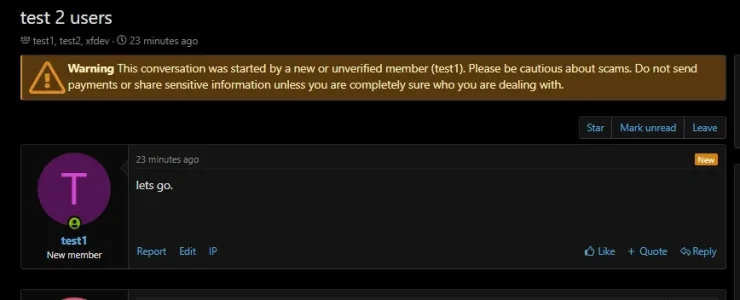
 Features
Features
✔ Show a scam warning in conversations
A configurable warning banner appears only to the conversation recipient, never to the starter.✔ Usergroup-based conditions
You choose which usergroups trigger the warning:- One or multiple usergroups
- Optionally require exclusive membership (starter must be ONLY in the selected group(s))
✔ Fully customizable warning message
Admins can edit the warning text in the ACP.Supports placeholders:
- {username} — the conversation starter’s username
- {user_id} — their user ID
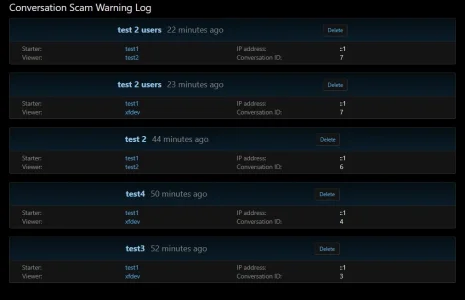
✔ Logging system (with ACP viewer)
- Each conversation + viewer pair is logged once ever
- Refreshing the page does NOT create new logs
- Deleting a log in ACP does NOT regenerate it
- Logs show starter, viewer, IP, conversation ID, and timestamp
- Each log appears in its own card, with a delete button
✔ Separate “seen” table
Ensures warnings are never logged twice for the same viewer/conversation, even if Admin deletes logs later.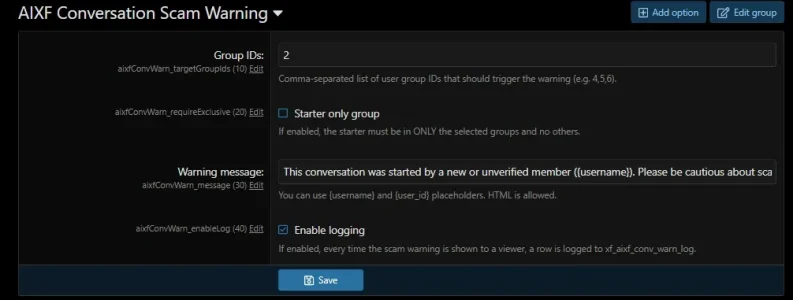
✔ Template modification included
The warning notice is automatically injected into conversation_view without manual editing.⚙ Admin Options
Target usergroup IDs
Enter comma-separated usergroup IDs that should trigger the warning.Exclusive membership toggle
ON → starter must be ONLY in the selected group(s)OFF → starter only needs to belong to one of them
Warning message
HTML-supported customizable message.Use {username} and {user_id} placeholders.