Pope Viper
Well-known member
Got Friendly Urls on and still no go. 
Got Friendly Urls on and still no go.
Yes sir, that is what I see exactly.
Same thing here...
Works now, I dunno why everything I turn on friendly urls it makes everything go 404...I just updated XenStaff to use Xen:Link to render the links. I tested this with full friendly URL's on and off, and it works correctly.
Download the zip, uninstall the XenStaff addon, upload the files, and import the new XML. Let me know if it works for you.
That seems to make more sense to me.Nice add-on. I personally would rather see it as a section below the 'Members' tab but that's personal.
You are using IIS, so leave full friendly URL's off.
The first two points you make are correct. As far as I know, you can't install an addon twice by accident. Here is what I did to solve your third point:OK, a few questions:
1) Moderator is the name of an individual from the user group Moderating? If so, is there a reason that the user group isn't the plural form of Moderator (eg Moderators)? I realize I can change this (thank you for explaining how), but it seems intuitive to just use the plural form from the start. Curious if there was something to this that I was missing.
2) You list this group (currently named Moderating) in the staff page to distinguish the group from the Admin team, correct? Sounds obvious, just want to make sure I am understanding the use of the name: "Moderating" here is all.
3) Assuming 2 2 is correct...why, as the Senior Admin/Founder am I listed twice? I'm listed as both a member of the Administrative Team and as the Moderating Team?
http://www.onlinedebateclub.net/forum/index.php?XenStaff/
4) Is there a way to install this addon twice? That is...is it possible to have a tab/page exclusively for the staff...then another tab/page display the supporters/contributors? Or perhaps even just the sponsors? That way each get their own page and staff aren't confused with contributors nor with sponsors.
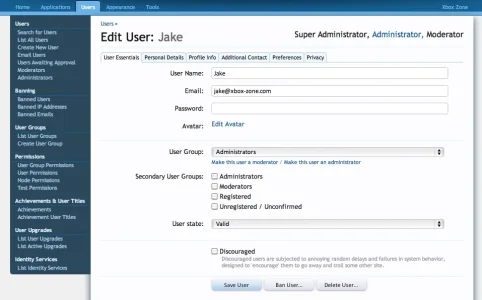
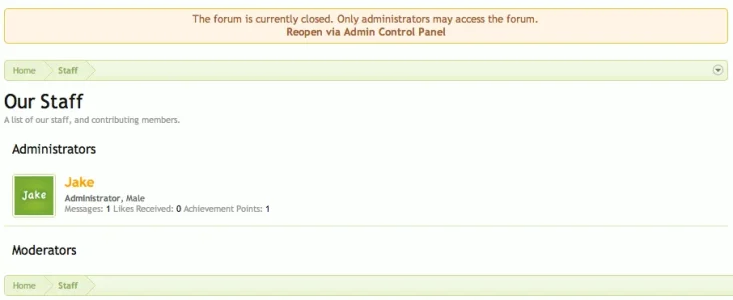
OK, a few questions:
1) Moderator is the name of an individual from the user group Moderating? If so, is there a reason that the user group isn't the plural form of Moderator (eg Moderators)? I realize I can change this (thank you for explaining how), but it seems intuitive to just use the plural form from the start. Curious if there was something to this that I was missing.
2) You list this group (currently named Moderating) in the staff page to distinguish the group from the Admin team, correct? Sounds obvious, just want to make sure I am understanding the use of the name: "Moderating" here is all.
3) Assuming 2 2 is correct...why, as the Senior Admin/Founder am I listed twice? I'm listed as both a member of the Administrative Team and as the Moderating Team?
http://www.onlinedebateclub.net/forum/index.php?XenStaff/
4) Is there a way to install this addon twice? That is...is it possible to have a tab/page exclusively for the staff...then another tab/page display the supporters/contributors? Or perhaps even just the sponsors? That way each get their own page and staff aren't confused with contributors nor with sponsors.
Working but on my home page, the selected usergroups don't show up as staff except for admins. If I visit the staff page, then they show up. Any ideas?
We use essential cookies to make this site work, and optional cookies to enhance your experience.