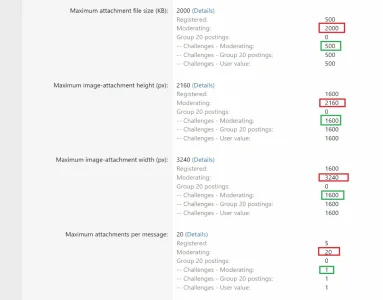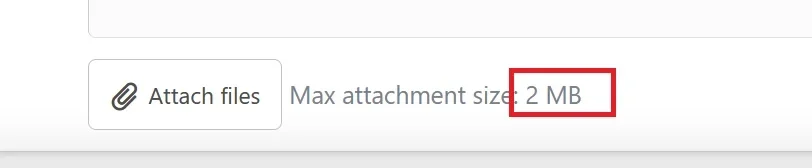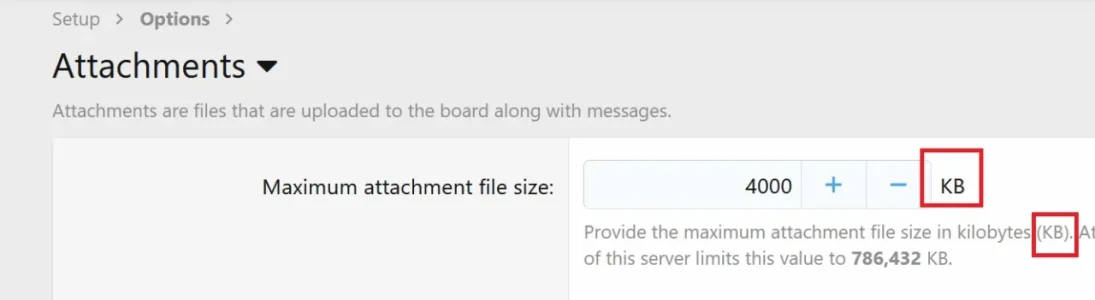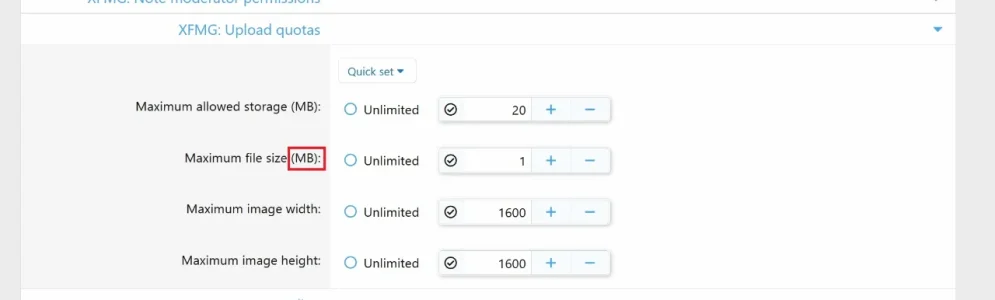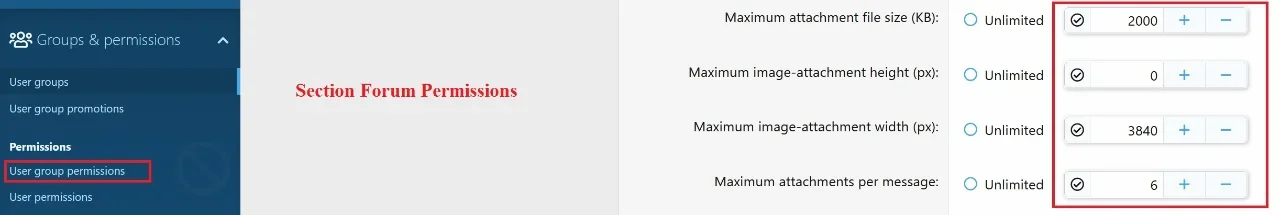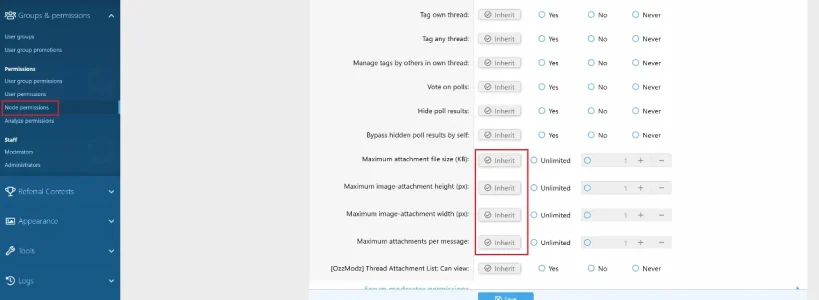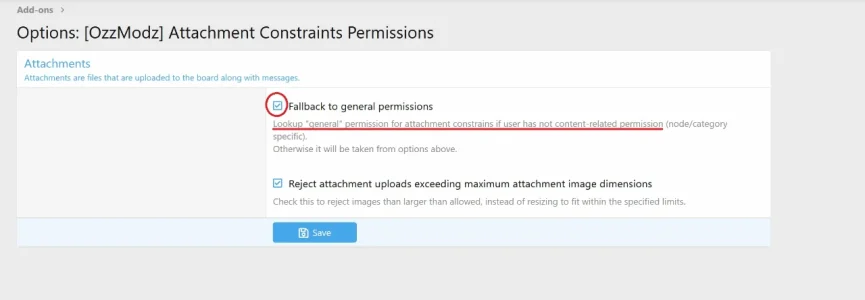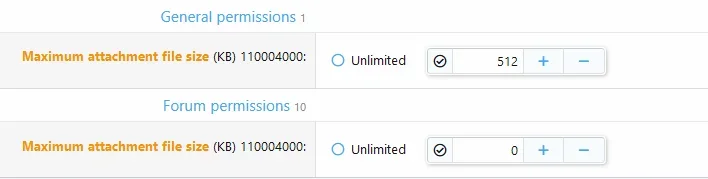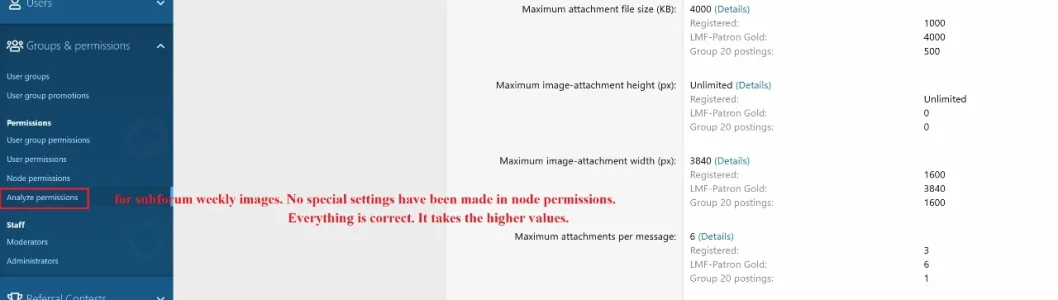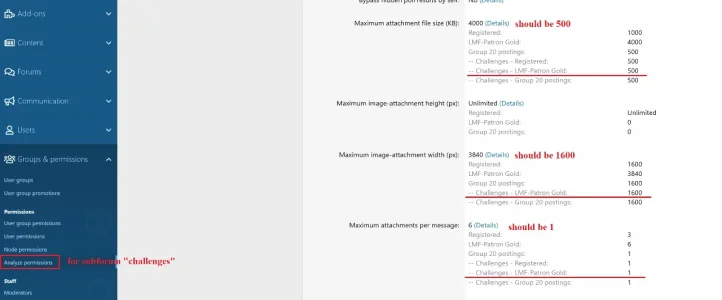Ozzy47
Well-known member
Suggestion #1: Wouldn't it be a good idea to display also the pixel size restriction for that usergroup next to the KB display right hand of the upload field ?
And the suggestion to add the option to restrict on a weekly basis the number of uploads, because some users are throwing hundreds of images at a forum. Due to this other's images do not get enough attention.
Restrictions on disk space or per message do not help here, because these people will just shrink their KB per image and continue as before with several messages. It is the attention to other's images I want to rescue by not showing too many images of one user only at the same time period.
@Painbaker will answer as soon as possible.