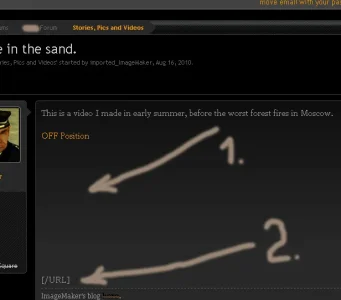EQnoble
Well-known member
powered by flowplayer
Please remove the xxmU.html and xxmU.php files from your forum install as they present a security issue having to do with file checks as I was so kindly notified of.
You will also need to replace the /library/Xero/xxmP/Listener.php file with the new one in the newListener.zip The next update will include a real uploader and not a standalone setup.
____________________________________
Requirements: King Kovifors BBCM ( BBcode Manager ) , xxmP_bbcodes
This basically integrates Flowplayer a bit into XenForo so one can display some locally hosted video. At this point I have attached a sidebar uploader to the addon to help you let users upload some video.
I will also make a version of this with the upload underneath the quick reply editor as well as include it for a few more views/templates as they are needed.
This is a rebuild of a customization I made which now requires no default template edits. I will advise that if you don't have your XF installation in your web root you will need to edit a few of the templates created after you install this addon. I have updated this to reflect the changes which make it so if xenforo is installed in your web root you do not need any edits to the xxmp templates or bbcodes. The edits you must do if you have installed anywhere other than your web root only require adding a /subdirectory to a couple of lines.
You don't need the bbcodes...it just makes starting to use this much easier and gives you more options for use and a ready, easy to use one at that.
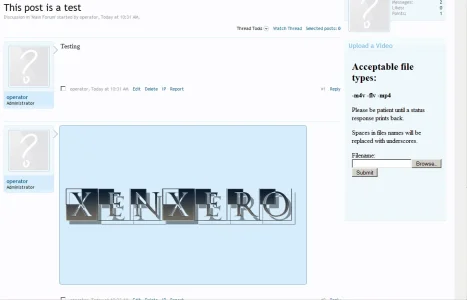
To test it register@... http://xenxero.com/threads/xxmp-demo-thread.1/
Installation:
- Extract the contents of the xxmP.v.1.0.0.a.zip file.
- Upload the contents of the UPLOAD directory to the folder you have xenforo installed in and make sure the permissions for the data/media directory is set to 777.
- If you have xenforo installed in a subdirectory such as yoursite.com/forum you will need to edit 3 templates.