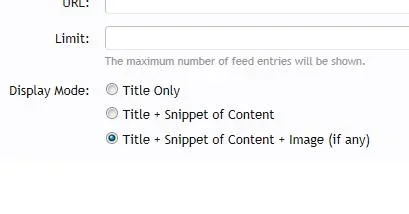erich37
Well-known member
Imagine a scenario where you have thousands of tags... how then can you easily structure the article list / display a navigation list to find articles.
Just splatting out a thousand tags down the side would make it hard to find certain things, for instances "sci-fi film reviews"
The category list makes it easy to structure the data Film Reviews >> Sci Film Reviews
Obviously, you could just search for Articles, but the Article List + Category Navigation gives the user a useful front end to navigate through (much like a forum-list / thread-list)
Instead of "instead of"... what about additionally
There is no reason tags (or keywords) can not be used to filter the article lists ... but there still needs to be a structure to easily navigate through the articles
yeah, you are right.
It would be great to have "keyword tags" for each image in the "article list".
So it will show other "articles" containing the same keyword.
It should be just a very simple "keyword tag list", no fancy and confusing "tag cloud"-design.
Would be great if you could include this.
Last edited: