You are using an out of date browser. It may not display this or other websites correctly.
You should upgrade or use an alternative browser.
You should upgrade or use an alternative browser.
XenZine Articles [Deleted]
- Thread starter tenants
- Start date
Paul
Well-known member
Tenants,
Have had a quick look, however cant see this listed...
Would it be possible to have it so that, depending on the category, you could have Specific fields at the top of the article to summarise certain things.. like a template...
For example. If someone decided to do a review in a category called "Machine", they would have the following boxes at the top before the body of the post that they would need to fill in : Make/Manufacturer year/special features.... All these would be free text fields, and filled in as part of the "posting" process, however would need to be filled in as part of the posting process. Obviously if say a box wasnt ticked, then these wouldn't be listed as required, therefore meaning that the article wouldnt display these fields.
The reasons for this would be that users could post reviews for example on certain games etc and as long as it was in the category "games" then these specific fields would be requested and subsequently displayed at the top of the post above the body. If it was in Category "Applications" then it would display a different number of Admin-set fields that the person needs to fill in and these would appear at the top. etc etc..
I can try to explain more if none of that makes sense, which it probably doesnt
I may well purchase anyway since it seems like a cool Add-on that i expect i could make use of in some way or another
Cheers
Paul
Have had a quick look, however cant see this listed...
Would it be possible to have it so that, depending on the category, you could have Specific fields at the top of the article to summarise certain things.. like a template...
For example. If someone decided to do a review in a category called "Machine", they would have the following boxes at the top before the body of the post that they would need to fill in : Make/Manufacturer year/special features.... All these would be free text fields, and filled in as part of the "posting" process, however would need to be filled in as part of the posting process. Obviously if say a box wasnt ticked, then these wouldn't be listed as required, therefore meaning that the article wouldnt display these fields.
The reasons for this would be that users could post reviews for example on certain games etc and as long as it was in the category "games" then these specific fields would be requested and subsequently displayed at the top of the post above the body. If it was in Category "Applications" then it would display a different number of Admin-set fields that the person needs to fill in and these would appear at the top. etc etc..
I can try to explain more if none of that makes sense, which it probably doesnt
I may well purchase anyway since it seems like a cool Add-on that i expect i could make use of in some way or another
Cheers
Paul
tenants
Well-known member
Sounds like you want Custom Tabs per Category.... I'm going to add custom Tabs at some point, I'm not sure how do-able custom Tabs per category will be, I'll look into it when doing the custom Tabs (added to the to-do as a possible if easy: 19B) See To Do List
Last edited:
tenants
Well-known member
I'm spending a little time on category default images, since I want to make sure it's done right (with no query impact)
In XenZine 1.1.03 when creating a category you will also be given options to change the default image (The default image that is displayed when a user selects a category for their article)
The ACP area for admins creating categories now looks like this:
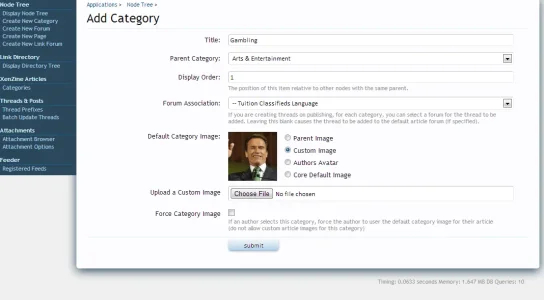
There are 4 options for the Default image:
Parent Image: When a user selects this category, if the parent category has an image, use the parent category image as the default
Custom Image: Customise a default image for this category (Arny in this case)
Authors Image: Use the Authors Avatar image for the default image when choosing this category
Core Default Image: The image that is currently used for the default image (the core question mark)
The article author can then change the image from default (if they wish) at the time of article creation
In the ACP, you'll notice there is also a tick box option: Force Category Image
If the admin ticks this option, when a user select that category, they will not be able to customise an image for articles in that category. This will mean all articles created for that particular category will always use the default category image
In XenZine 1.1.03 when creating a category you will also be given options to change the default image (The default image that is displayed when a user selects a category for their article)
The ACP area for admins creating categories now looks like this:
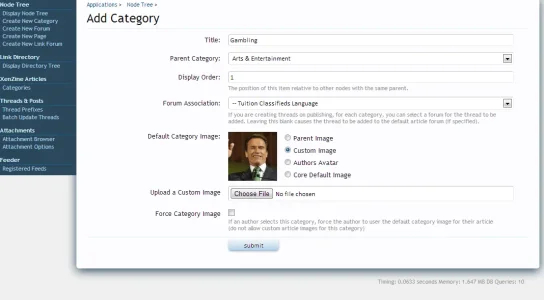
There are 4 options for the Default image:
Parent Image: When a user selects this category, if the parent category has an image, use the parent category image as the default
Custom Image: Customise a default image for this category (Arny in this case)
Authors Image: Use the Authors Avatar image for the default image when choosing this category
Core Default Image: The image that is currently used for the default image (the core question mark)
The article author can then change the image from default (if they wish) at the time of article creation
In the ACP, you'll notice there is also a tick box option: Force Category Image
If the admin ticks this option, when a user select that category, they will not be able to customise an image for articles in that category. This will mean all articles created for that particular category will always use the default category image
Last edited:
erich37
Well-known member
I'm spending a little time on category default images
can these "category images" also be shown at the user-interface ?
At the top of the "Articles List"-page within the "Carousel" ?
Creating a "Categories Carousel"
Last edited:
erich37
Well-known member
Last edited:
tenants
Well-known member
Categories don't have images...
The default images defined for categories are for when the user creates an article (after they have selected a category)
A forum admin could also have quite a few categories... so this would be just child categories displayed
Hmmm... I think I'll get back to this one.
I like the idea, but it does mean forcing all forum admins to have an image per category
To represent the category, I assume we would use the default image for the categories articles (defined when creating the article above)
If no image were specified for the category, we would need a substitute that still looks good
I like the idea a lot (rather than the current list of categories down the side)
... ah, but I think we would have to throw Editor Picks for the Article List out of the window, two carousels at the top of the same page is messey
The default images defined for categories are for when the user creates an article (after they have selected a category)
A forum admin could also have quite a few categories... so this would be just child categories displayed
Hmmm... I think I'll get back to this one.
I like the idea, but it does mean forcing all forum admins to have an image per category
To represent the category, I assume we would use the default image for the categories articles (defined when creating the article above)
If no image were specified for the category, we would need a substitute that still looks good
I like the idea a lot (rather than the current list of categories down the side)
... ah, but I think we would have to throw Editor Picks for the Article List out of the window, two carousels at the top of the same page is messey
erich37
Well-known member
it is literally the same as having a "custom image" for each Forum-Node.I like the idea, but it does mean forcing all forum admins to have an image per category
And a lot of Forum-webmasters like to have custom images for each of their Forum-Nodes.
Last edited:
erich37
Well-known member
A forum admin could also have quite a few categories... so this would be just child categories displayed
"Category images" are for the "Main Categories" only.
Last edited:
tenants
Well-known member
A lot of people use defaults and expect plugins to work out of the box, so there needs to be an alternative system for when forum admins don't want to spend time thinking about images for categories.
Currently they don't have to... you can just use defaults for everything (this plugin works out of the box.. just select article forum(s) and set the permisions )
There are default categories already set up (which can be pruned / added to), and the category images are not necessary, since you can just leave the default Question Mark for article images (for every category), and give the option / force authors to upload images for their articles
It has to work out of the box for the 'lazy' admin... It might take some thinking, but I like this idea. A good way of implementing it (or not) so that it suites everyone is needed
Currently they don't have to... you can just use defaults for everything (this plugin works out of the box.. just select article forum(s) and set the permisions )
There are default categories already set up (which can be pruned / added to), and the category images are not necessary, since you can just leave the default Question Mark for article images (for every category), and give the option / force authors to upload images for their articles
It has to work out of the box for the 'lazy' admin... It might take some thinking, but I like this idea. A good way of implementing it (or not) so that it suites everyone is needed
erich37
Well-known member
A lot of people use defaults and expect plugins to work out of the box, so there needs to be an alternative system for when forum admins don't want to spend time thinking about images for categories.
default is something like this:
http://xenforo.com/community/resources/sub-forum-level-2-columns.2060/
a blue-colored "box" for each "Category". Without an image.
erich37
Well-known member
... ah, but I think we would have to throw Editor Picks for the Article List out of the window,
Not necessarily.
If you do not have any "Child-Categories", then the small images underneath the "Main Category Image" could show a "Preview" (random images) of the tiles which are listed within that specific "Main Category".
Having "random" Preview-Images of tyles which are included in diverse "Main Categories" would be the best option.
Last edited:
wcbryant
Active member
So I'm really quite excited about this as an article solution for my site and I've carefully read the whole of the discussion prior to this post, taking special note of Morgain's interest in XenZine serving as a front page (the front page being of particular concern for myself as well, as I approach my migration to XF 1.2 after 13 years on vB).
I need to be able to do more with my front page than what I believe this would offer. To that end, I've been looking at XenPorta as a framework that allows some flexibility over layout and defining different cells for different functions. I wonder (saw it asked earlier but didn't see an answer) if XenZine will offer XenPorta cell and/or other widget options as a vehicle to get X number of admin flagged and/or most recent articles (being able to pull in the image based category view you're working on would be fantastic ad well) in the terrific cascading tile and/or carousel formats (as appropriate) into a page structure external to this add-on.
I just hope to aggregate content from my own site (articles, twitter feeds, hot threads, perhaps gallery image lead-ins, as well as daily links to relevant external articles from around the web on a front page without taking on the headache of something like WordPress or Joomla. Perhaps this is possible with XenZine and I'm just not properly visualizing @Morgain 's vision. Maybe all of this is possible within this add-on?
tl;dr - is there or will there be XenPorta and/or widget support?
Either way, outstanding job.
I need to be able to do more with my front page than what I believe this would offer. To that end, I've been looking at XenPorta as a framework that allows some flexibility over layout and defining different cells for different functions. I wonder (saw it asked earlier but didn't see an answer) if XenZine will offer XenPorta cell and/or other widget options as a vehicle to get X number of admin flagged and/or most recent articles (being able to pull in the image based category view you're working on would be fantastic ad well) in the terrific cascading tile and/or carousel formats (as appropriate) into a page structure external to this add-on.
I just hope to aggregate content from my own site (articles, twitter feeds, hot threads, perhaps gallery image lead-ins, as well as daily links to relevant external articles from around the web on a front page without taking on the headache of something like WordPress or Joomla. Perhaps this is possible with XenZine and I'm just not properly visualizing @Morgain 's vision. Maybe all of this is possible within this add-on?
tl;dr - is there or will there be XenPorta and/or widget support?
Either way, outstanding job.
SchmitzIT
Well-known member
I Didn't find the answer to this, but is it possible to somehow include a sidebar to the article list? What about additional blocks similar to the Editor picks on the article list? Is that possible?
I'm hoping to use the add-on as a front-page, to replace XenPorta. It'd be awesome if we could add some blcoks (Twitter feed, and other similar blocks) without too much hassle. Drag-and-drop like XenPorta's back-end would be ideal, but I'm aware that might not be for a while.
I'm hoping to use the add-on as a front-page, to replace XenPorta. It'd be awesome if we could add some blcoks (Twitter feed, and other similar blocks) without too much hassle. Drag-and-drop like XenPorta's back-end would be ideal, but I'm aware that might not be for a while.
Similar threads
- Replies
- 21
- Views
- 3K
- Replies
- 7
- Views
- 695
- Replies
- 0
- Views
- 1K
- Replies
- 3
- Views
- 2K
- Question
- Replies
- 3
- Views
- 3K