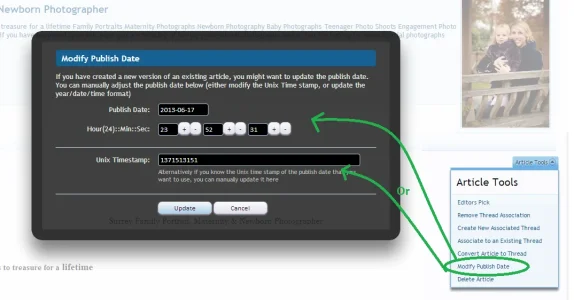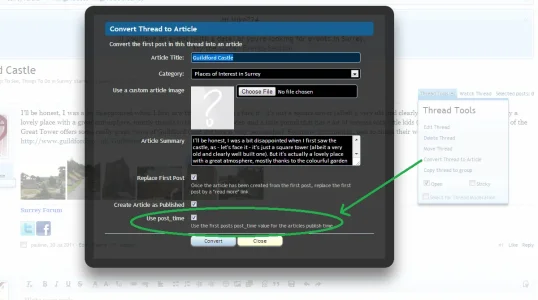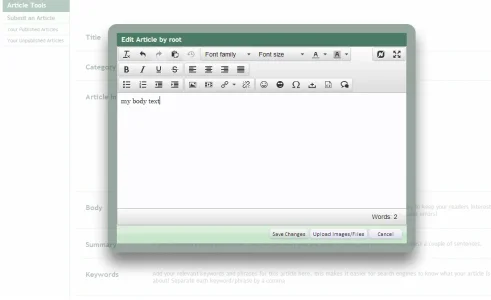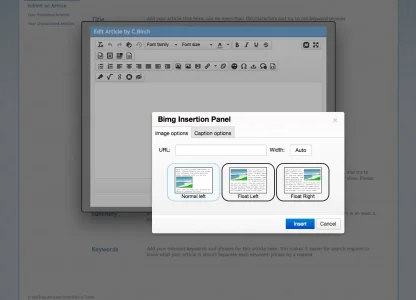erich37
Well-known member
yeah, but if you are going to make a "Categories-Carousel", it should display the Categories... even if it is only 1 Category-image which is displayed in the Carousel.
It should show the image of a Category and the left-right Navigation-arrows of the Carousel (even if it is only showing 1 Category-image in the Carousel when browsing via mobile-phone).
Otherwise the user will not be able to switch between Categories (via the Carousel) and will not be able to select a Category when browsing via a mobile-phone.
It should show the image of a Category and the left-right Navigation-arrows of the Carousel (even if it is only showing 1 Category-image in the Carousel when browsing via mobile-phone).
Otherwise the user will not be able to switch between Categories (via the Carousel) and will not be able to select a Category when browsing via a mobile-phone.
Last edited: