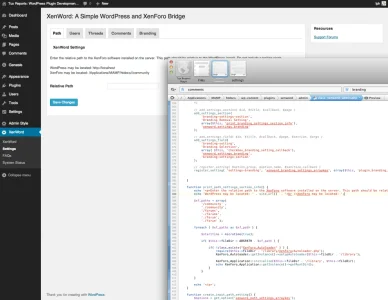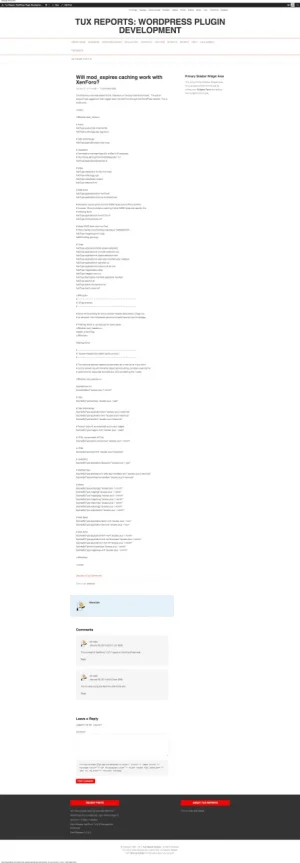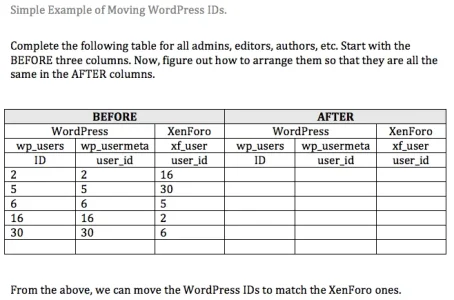I agree about no use for users to have accounts in WP, I'm the only one using it. What I want from the shared login WP<->Xenforo is:
- Users are able to post comments on articles in WP, which also are posted as replies on the respective Xenforo thread, and the other way around.
- Cross posting articles from WP to Xenforo.
- ONE login/logout. All should be handled by Xenforo. If you login to Xenforo, you should be able to go to main page and comment on the articles in WP.
- All registration is handled by Xenforo. WP is only there to allow users to comment on articles/posts in WP.
Users post comments on WP side or XF side using their XF login ID.
Excerpts of a WP posts are placed into XenForo or optionally a link in the forum.
It's one login - the XF login.
All registration is handled by XF.
As far as I can see your addon covers all those? So then it's only the mod_expires left. It does help a lot on WP in terms of performance, so hope it works.
Yes. I will look on the performance tonight.
PS: What if I were to uninstall this addon? Xenforo/WP will still work untouched in terms of user data/threads etc even if they are now not synced? This is important, you never know when you might need to, and it sucks if that breaks something on the forum/site.
There is an uninstall that removes the thread_id field in WP database so I usually deactivate while moving things around instead of uninstall. If the thread_id is never removed then there isn't a problem.
I'll let you know after I get home and tinker regarding the performance ...