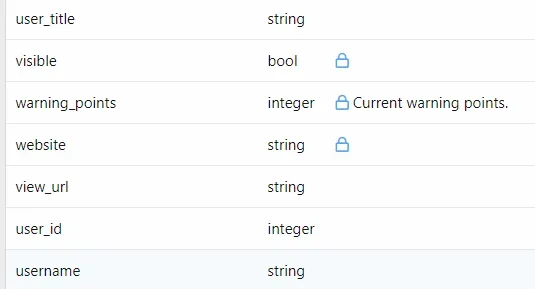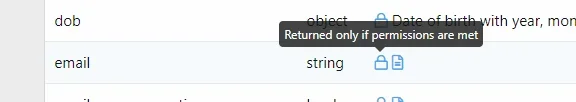Hi,
We are trying to get the User data for our needs and when looked into the documentation we observed that Email is a locked field and can't be extracted easily.
We tried all the methods using User API and Super API but we couldn't get the Email field and shows us an error.
When used Super API, I got the below mentioned issue:
The remote server returned an error 403 forbidden
Status Code: Forbidden
Response body: code: do not have permission
message: You do not have permission to view this page or perform this action.
Any help would be appreciated. Can someone guide us?
Thanks!
We are trying to get the User data for our needs and when looked into the documentation we observed that Email is a locked field and can't be extracted easily.
We tried all the methods using User API and Super API but we couldn't get the Email field and shows us an error.
When used Super API, I got the below mentioned issue:
The remote server returned an error 403 forbidden
Status Code: Forbidden
Response body: code: do not have permission
message: You do not have permission to view this page or perform this action.
Any help would be appreciated. Can someone guide us?
Thanks!