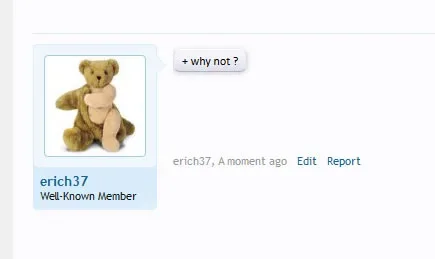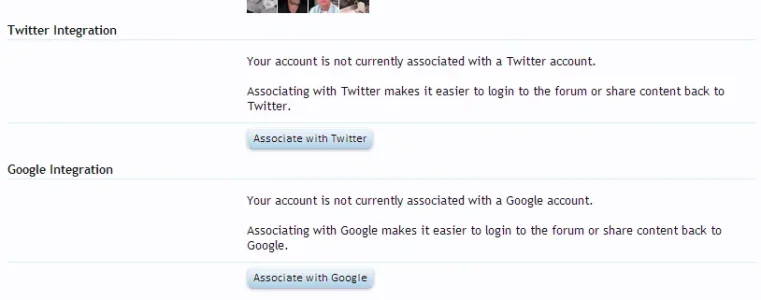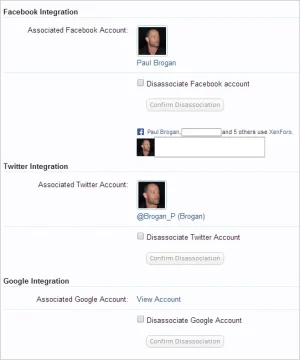You are using an out of date browser. It may not display this or other websites correctly.
You should upgrade or use an alternative browser.
You should upgrade or use an alternative browser.
XenForo 1.3 General Discussion & Feedback
- Thread starter Paul B
- Start date
Divvens
Well-known member
How would you know who is using the multi quote feature? Just like how I've selected your message and added it to the multi-quote, read all other posts on this forum after you posted and then replied to your quote without having to have stopped and being taken to the reply box below thread. My reading experience was made much better. There is no difference between multi-quoting and just normal quoting so you cannot see who is using "multi-quote".It's interesting to note that the multi-quote feature hasn't been used in this thread since the first page of this thread. (Unless I missed it)
Can anyone point me to a thread/post where it was used extensively in the last 24 hours?
I rarely quote two posts but if I do, it's usually very quick and easy to just hit reply on the two posts I want. To me, it seems like with the current multi-quote system it takes slightly longer/about the same.
A more useful quoting feature would be the ability to highlight certain words/lines of a post and then be able to quote that without having to delete the parts you don't want to reply to.
You are stating your personal opinion, quoting multiple quotes is easy and quick? It isn't at all. If you find easy and quick then maybe you haven't been in heated discussions that move quickly or discussions that range on one topic and have multiple replies one after the other. Using the multi quote feature in general adds a lot to the reading experience, do you want users to be able to read and reply at their own pace nicely, or do you want them to read something, want to reply so they click reply, they get dragged down all the way to the reply box and their reading experience is ruined since they need to scroll back up, + there is no easy way to quote between pages you either copy paste or save as draft, both of which isn't the correct way of making it user friendly.
I think a reliable multi quote is much useful than select and quote, because multi-quote adds more to the table to the overall community experience. People are judging their decisions on multi-quote due to personal reasons, which is funny because I'm sure within everyone's community there is quite a good number of members wishing for a easy way to multiple quote.
tommydamic68
Well-known member
It is if your quoting the right person- that's not my content @Divvens - personally I think multi quoting- this system anyway is a bundle of confusion...How would you know who is using the multi quote feature? Just like how I've selected your message and added it to the multi-quote, read all other posts on this forum after you posted and then replied to your quote without having to have stopped and being taken to the reply box below thread. My reading experience was made much better. There is no difference between multi-quoting and just normal quoting so you cannot see who is using "multi-quote".
You are stating your personal opinion, quoting multiple quotes is easy and quick? It isn't at all. If you find easy and quick then maybe you haven't been in heated discussions that move quickly or discussions that range on one topic and have multiple replies one after the other. Using the multi quote feature in general adds a lot to the reading experience, do you want users to be able to read and reply at their own pace nicely, or do you want them to read something, want to reply so they click reply, they get dragged down all the way to the reply box and their reading experience is ruined since they need to scroll back up, + there is no easy way to quote between pages you either copy paste or save as draft, both of which isn't the correct way of making it user friendly.
I think a reliable multi quote is much useful than select and quote, because multi-quote adds more to the table to the overall community experience. People are judging their decisions on multi-quote due to personal reasons, which is funny because I'm sure within everyone's community there is quite a good number of members wishing for a easy way to multiple quote.
tommydamic68
Well-known member
Oops sorry thought I was quoted. I quit!It is if your quoting the right person- that's not my content @Divvens - personally I think multi quoting- this system anyway is a bundle of confusion...
tommydamic68
Well-known member
Pereira
Well-known member
Multi-quote is a feature that enables you to quote and reply to multiple posts. I haven't seen many instances where it's been used for that purpose. What you seem to be describing is something which enables you to save a quote and reply to it later. XenForo does this in 1.2 with the save draft feature. You simple hit reply, click save as a draft, move to the next page so you can read and reply to another post and save again if you need to go to another page.How would you know who is using the multi quote feature? Just like how I've selected your message and added it to the multi-quote, read all other posts on this forum after you posted and then replied to your quote without having to have stopped and being taken to the reply box below thread. My reading experience was made much better. There is no difference between multi-quoting and just normal quoting so you cannot see who is using "multi-quote".
You are stating your personal opinion, quoting multiple quotes is easy and quick? It isn't at all. If you find easy and quick then maybe you haven't been in heated discussions that move quickly or discussions that range on one topic and have multiple replies one after the other. Using the multi quote feature in general adds a lot to the reading experience, do you want users to be able to read and reply at their own pace nicely, or do you want them to read something, want to reply so they click reply, they get dragged down all the way to the reply box and their reading experience is ruined since they need to scroll back up, + there is no easy way to quote between pages you either copy paste or save as draft, both of which isn't the correct way of making it user friendly.
I think a reliable multi quote is much useful than select and quote, because multi-quote adds more to the table to the overall community experience. People are judging their decisions on multi-quote due to personal reasons, which is funny because I'm sure within everyone's community there is quite a good number of members wishing for a easy way to multiple quote.
I don't think I've ever had to quote a post from another thread and reply to it. Even if I did, I could just copy and paste it. I've rarely had to quote more than 3 - 4 users posts and when I have, I usually read the whole thread first and then reply individually to each post. That's just me and I know everyone is different which is why it's been requested so much (even by myself), however now that it's there, I find that I don't think I will be using it that often as it doesn't really speed up the process of replying to posts.
Now a select and quote feature is something entirely different. That, I could use. In fact, I could have used it to reply to your post because it takes far too long to individually select the parts of a post I want to reply to with the way it is now. I'm sure the "multi-quote" system will be expanded to do something like this in the future which in my opinion would make it far more useful.
Last edited:
I have never used MQ in any forum software so I don't miss it and doubt I will use it much, if at all (I haven't used it here yet).
Those coming from vB obviously do miss it, hence why it was such a highly liked and commented on suggestion.
The good thing is it can be styled to suit and even disabled completely.
Everyone wins.
Those coming from vB obviously do miss it, hence why it was such a highly liked and commented on suggestion.
The good thing is it can be styled to suit and even disabled completely.
Everyone wins.
Divvens
Well-known member
Why are you not seeing that aspect of Multi Quote on XenForo then?Multi-quote is a feature that enables you to quote and reply to multiple posts. I haven't seen many instances where it's been used for that purpose. What you seem to be describing is something which enables you to save a quote and reply to it later. XenForo does this in 1.2 with the save draft feature. You simple hit reply, click save as a draft, move to the next page so you can read and reply to another post and save again if you need to go to another page.
I don't think I've ever had to quote a post from another thread and reply to it. Even if I did, I could just copy and paste it. I've rarely had to quote more than 3 - 4 users posts and when I have, I usually read the whole thread first and then reply individually to each post. That's just me and I know everyone is different which is why it's been requested so much (even by myself), however now that it's there, I find that I don't think I will be using it that often as it doesn't really speed up the process of replying to posts.
Now a select and quote feature is something entirely different. That, I could use. In fact, I could have used it to reply to your post because it takes far too long to individually select the parts a post I want to reply to with the way it is now. I'm sure the "multi-quote" system will be expanded to do something like this in the future which in my opinion would make it far more useful.
Ok so take this example:I haven't seen many instances where it's been used for that purpose. What you seem to be describing is something which enables you to save a quote and reply to it later. XenForo does this in 1.2 with the save draft feature. You simple hit reply, click save as a draft, move to the next page so you can read and reply to another post and save again if you need to go to another page.
There is a 10 page thread, that I am beginning to read from page 1. I have to reply to post #3 on page number 1. I click "reply", it drags me all the way down to the reply box, I type in my reply, save as drafts and go back up to post 3 and begin reading from there... rinse and repeat again for everything that I need to reply. This gets fairly annoying when it has to be done often.
"Save a quote and reply later" is also something that Multi Quote function does in XenForo, you can keep reading posts and add it to your multi-quote selection list and reply them all at once after reading all messages. Once again, I suggest you watch the video because I think you haven't understood the Multi Quote feature and the way it's implemented in XenForo! I could read all 6 pages of this post and select 12/13 posts to reply to without having to every ******** time hit reply and be dragged all the way down to the bottom of my page and then scroll all the way back up to the message I was replying to. I hope you understand what I mean and I hope you understand the Multi Quote feature better, then you'll see its usefulness.
Pereira
Well-known member
No I fully understand what it does. I very rarely, if ever, quote an earlier post in a thread because after a few pages, the thread usually goes off in some other direction.Why are you not seeing that aspect of Multi Quote on XenForo then?You are seeing it just as a normal multi quote system, while the implementation is much more than that. Saving via drafts to reply disturbs the reading experience. I don't think you are getting my point here, or I think you just missed the Have You Seen video of the Multi Quote system, watch it if you haven't - http://xenforo.com/community/threads/editor-toolbar-spoiler-bb-code-and-multiquote.66976/
Ok so take this example:
There is a 10 page thread, that I am beginning to read from page 1. I have to reply to post #3 on page number 1. I click "reply", it drags me all the way down to the reply box, I type in my reply, save as drafts and go back up to post 3 and begin reading from there... rinse and repeat again for everything that I need to reply. This gets fairly annoying when it has to be done often.
"Save a quote and reply later" is also something that Multi Quote function does in XenForo, you can keep reading posts and add it to your multi-quote selection list and reply them all at once after reading all messages. Once again, I suggest you watch the video because I think you haven't understood the Multi Quote feature and the way it's implemented in XenForo! I could read all 6 pages of this post and select 12/13 posts to reply to without having to every ******** time hit reply and be dragged all the way down to the bottom of my page and then scroll all the way back up to the message I was replying to. I hope you understand what I mean and I hope you understand the Multi Quote feature better, then you'll see its usefulness.
At the very most, I would reply to two users posts which are usually always on the second or last page of a thread. I think you'll find that with the new "multi-quote" system it actually takes roughly about the same amount of time as it does to reply to two posts in 1.2. Thus there is little benefit in having it enabled with the way it is now.
If XenForo added the ability to highlight and quote specific parts of posts, then it would be a very useful feature and would be a true "multi-quote" feature as you could quote the specific points of a specific post multiple times without having to quote the post as a whole.
Anyway, you obviously use it a lot, I don't. So we will have to leave it at that and thank the XenForo Gods for giving us the ability of turning it on or off.

Last edited:
mjda
Well-known member
Not all new features will be implemented immediately or they may not even be implemented here, so don't be concerned if something isn't available.
...but all of the features that will be included in 1.3 have been shown in the "Have You Seen", correct?
I have nothing useful to add other than to say this was pretty funny.1.3 offers a nice set of features; but it's certainly not an update that'd make me think about upgrading when I'm in shower.
Sheratan
Well-known member
Because in xenforo, you can upgrade your forum, leave it to shower, and when come back the upgrade process is done without problem.I have nothing useful to add other than to say this was pretty funny.
Similar threads
- Question
- Replies
- 1
- Views
- 637
- Question
- Replies
- 2
- Views
- 817
- Replies
- 12
- Views
- 2K
- Question
- Replies
- 2
- Views
- 734
- Replies
- 124
- Views
- 11K