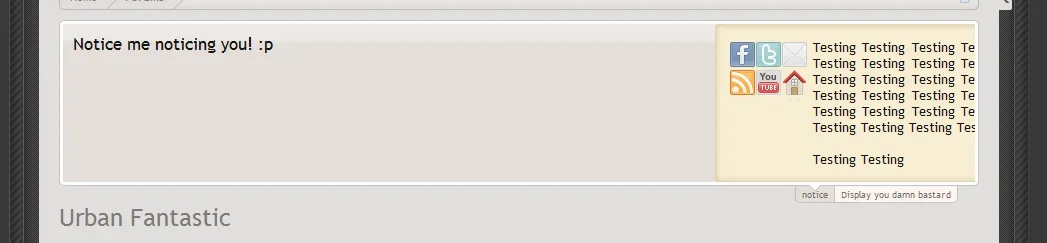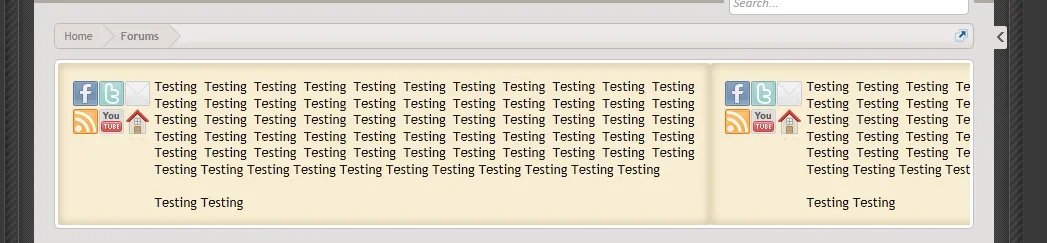erich37
Well-known member
Another thing that is highly irritating is the notices in 1.1.
Automated scrolling notices? it just simply doesn't work, no one user reads at the same speed so I feel this alone was a big big mistake and in my mind it's a "cosmetic" thing. I can live with that though the notice scrolling can be adjusted/disable.
What is most annoying is the notice system working fully hinges on that you don't want to hide (toggle) your sidebar on the index page or any other pages where sideblocks are displayed and the notices cut short at 600px or thereabouts displaying the next notice if it's enable or as said cut short if it's one notice displayed globally. I dunno, I'm very unhappy with it.
Very disappointed with this feature a feature i always liked and classed as a favorite now being an irritation.
not sure I entirely understand, but maybe this would be a solution?
instead of having the notices "scroll", it might be better to "blend them in" like for example at this website:
http://uk.alibaba.com/
see the 4 images (1, 2, 3, 4) which are "blending in" (I guess that's the right wording for it?), so it is not scrolling left-right or up-down.
Maybe Kier+Mike could add something like this as an additional option ?