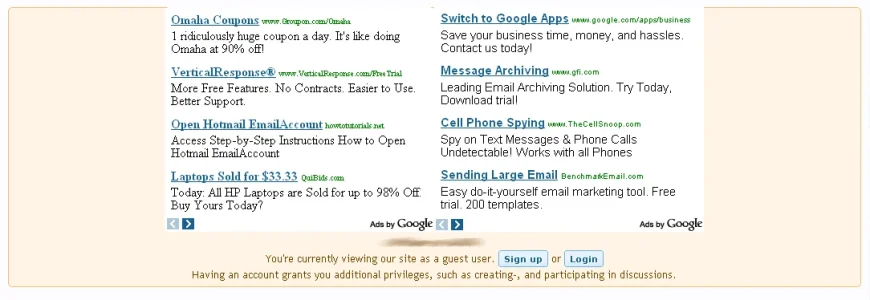F
Floris
Guest
Someone asked if we can prevent it from showing on the register page.
YEEESSSS - Kier figured out what we could use, and I figured out how to use it on the register page.
The plugin version will have this.
YEEESSSS - Kier figured out what we could use, and I figured out how to use it on the register page.
The plugin version will have this.