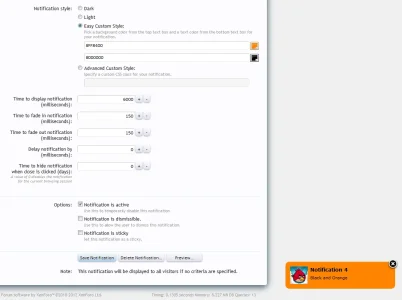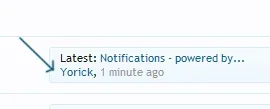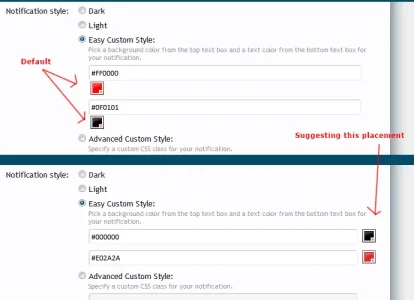Jeff. A requested feature from many was for the close button to dismiss the notification temporarily.Very nice. I added an image and it worked wonderfully. However, the previous version would load each time I went to a new page. This one only flashed up once and then didn't return when I went to a new page though I never dismissed.
I'll send you a link to the error log.
Update: I uninstalled, re-upped the folders and re-installed. Not working at the moment.
By default it will close until your next browser session.
You can put it back to how it was by unticking the option on the list notifications page.