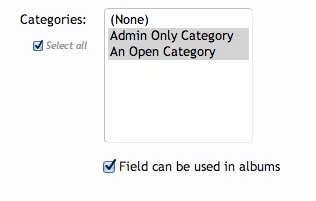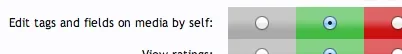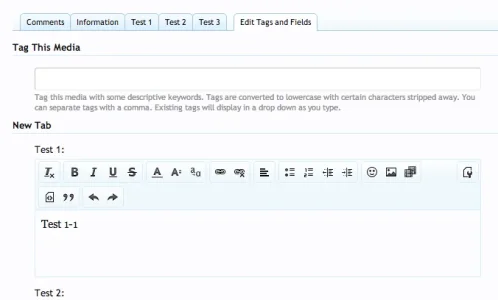Zend_Db_Statement_Mysqli_Exception: Mysqli prepare error: Unknown column 'view_user_groups' in 'field list' - library/Zend/Db/Statement/Mysqli.php:77
Generated By: Rambo, 9 minutes ago
Stack Trace
#0 /home/dressedw/public_html/forum/library/Zend/Db/Statement.php(115): Zend_Db_Statement_Mysqli->_prepare('INSERT INTO `xe...')
#1 /home/dressedw/public_html/forum/library/Zend/Db/Adapter/Mysqli.php(381): Zend_Db_Statement->__construct(Object(Zend_Db_Adapter_Mysqli), 'INSERT INTO `xe...')
#2 /home/dressedw/public_html/forum/library/Zend/Db/Adapter/Abstract.php(478): Zend_Db_Adapter_Mysqli->prepare('INSERT INTO `xe...')
#3 /home/dressedw/public_html/forum/library/Zend/Db/Adapter/Abstract.php(574): Zend_Db_Adapter_Abstract->query('INSERT INTO `xe...', Array)
#4 /home/dressedw/public_html/forum/library/XenForo/DataWriter.php(1612): Zend_Db_Adapter_Abstract->insert('xengallery_cate...', Array)
#5 /home/dressedw/public_html/forum/library/XenForo/DataWriter.php(1601): XenForo_DataWriter->_insert()
#6 /home/dressedw/public_html/forum/library/XenForo/DataWriter.php(1393): XenForo_DataWriter->_save()
#7 /home/dressedw/public_html/forum/library/XenGallery/ControllerAdmin/Media.php(249): XenForo_DataWriter->save()
#8 /home/dressedw/public_html/forum/library/XenForo/FrontController.php(347): XenGallery_ControllerAdmin_Media->actionCategorySave()
#9 /home/dressedw/public_html/forum/library/XenForo/FrontController.php(134): XenForo_FrontController->dispatch(Object(XenForo_RouteMatch))
#10 /home/dressedw/public_html/forum/admin.php(13): XenForo_FrontController->run()
#11 {main}
Request State
array(3) {
["url"] => string(65) "http://dressedwell.net/forum/admin.php?xengallery/categories/save"
["_GET"] => array(1) {
["xengallery/categories/save"] => string(0) ""
}
["_POST"] => array(11) {
["category_title"] => string(1) "1"
["category_description"] => string(1) "1"
["parent_category_id"] => string(1) "0"
["display_order"] => string(1) "1"
["usable_media_type"] => string(3) "all"
["user_group_type_view"] => string(3) "all"
["user_group_type_add"] => string(3) "all"
["_xfToken"] => string(8) "********"
["_xfRequestUri"] => string(42) "/forum/admin.php?xengallery/categories/add"
["_xfNoRedirect"] => string(1) "1"
["_xfResponseType"] => string(4) "json"
}
}