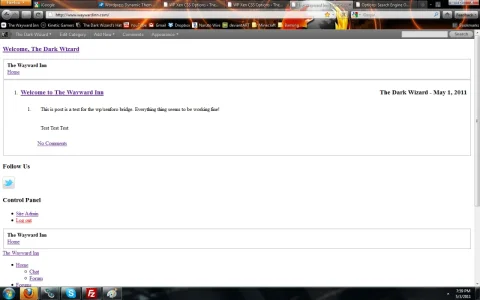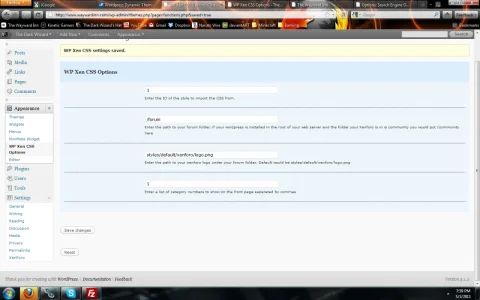ExpertPixels.com
Well-known member
Don't stress mate all good.. Really appreciate your work tho  This is my first XF based project so trying to get it right the first time around.. was looking in all the wrong places for the.
This is my first XF based project so trying to get it right the first time around.. was looking in all the wrong places for the.
I also made a lot of CSS edits via EXTRA.CSS.. i see you have added a lot of fixed to the STYLE.CSS file.. As i know a lot of others also made edits in their EXTRA.CSS file to fix some formatting / image caption issues.. they may need to re-edit their custom css or else some sections may appear out of whack.
Cheers again
I also made a lot of CSS edits via EXTRA.CSS.. i see you have added a lot of fixed to the STYLE.CSS file.. As i know a lot of others also made edits in their EXTRA.CSS file to fix some formatting / image caption issues.. they may need to re-edit their custom css or else some sections may appear out of whack.
Cheers again