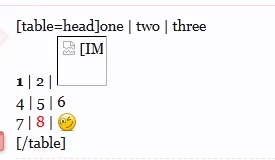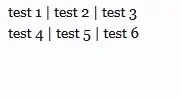Renada
Active member
Hmmmm...Maybe your files are corrupt? When you reinstalled did you redownload?
I thought the same thing so yes I did. Really hope Simunaqv has an answer to this because I use this a lot on my forum. Thanks for trying to help
Regards,
Renada