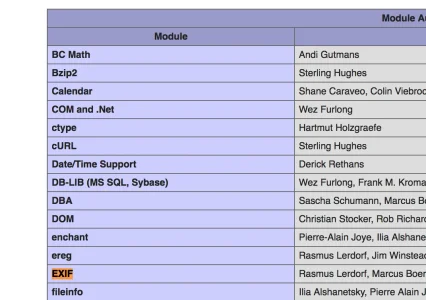when uploading photo's and the Maximum attachment image dimensions is leaving blank.
most of the images where displayed in the right orientation.
when setting the dimension to lets say 1024x1024 the uploaded images where resized but the orientation info is lost. so the images aren't display right.
most of the images where displayed in the right orientation.
when setting the dimension to lets say 1024x1024 the uploaded images where resized but the orientation info is lost. so the images aren't display right.