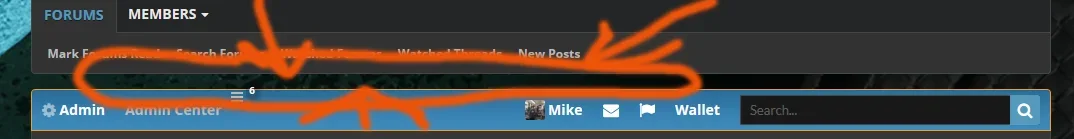You are using an out of date browser. It may not display this or other websites correctly.
You should upgrade or use an alternative browser.
You should upgrade or use an alternative browser.
UI.X Dark 1.5.22.0
No permission to download
- Thread starter Dad.
- Start date
Hi Mike, there is a setting call header white space in the UI.X Header style properties. If that doesnt work you may need to remove margins on the #userBar and #navigation divs.I can't seem to figure out how to get rid of that gap. I would like to have the nav bottom snap into the top of the user/mod bar, no gap. How can I do that?
View attachment 115440
TJA
Well-known member
Style Properties > [UI.X] Logo > Viewport Width for Centered Logo > 100%By chance, how does one center their logo?

Exemption
Active member
I did but doesnt seem to work since I put the logo in through manually:Style Properties > [UI.X] Logo > Viewport Width for Centered Logo > 100%

Mike Creuzer updated UI.X Dark with a new update entry:
Upgraded to XenForo 1.5.2, Google cache issue resolved, and minor bugs fixed
Read the rest of this update entry...
Upgraded to XenForo 1.5.2, Google cache issue resolved, and minor bugs fixed
See full release notes here: https://xenforo.com/community/resources/ui-x.2239/update?update=17202
Read the rest of this update entry...
Dan Hawkins
Active member
How can I add a menu with drop down options on UI.X?
Happy to do custom HTML in "navigation" or wherever.
Happy to do custom HTML in "navigation" or wherever.
Lindal_Oronar
Well-known member
You can find that in UI.X navigation.How can I add a menu with drop down options on UI.X?
Jake B.
Well-known member
How can I add a menu with drop down options on UI.X?
Happy to do custom HTML in "navigation" or wherever.
There are a few options to do this:
1. Manually editing the navigation template and following instructions posted by Jake Bunce here
2. Using Nodes as Tabs
3. Using our Navigation Manager Add-on.
It's good to note that if you choose option #1 you will have to also edit uix_offCanvasNavigation as well with the same changes.
When you have the slide out search, do you think you could make it so that when you click outside the search it area, the search collapses back
Doing something like this would likely require some custom JavaScript to complete
I CANNOT get one my pages to show up on your style. It works on another style perfectly. I have tried removing the "<xen:include template="..." />" code and putting it back, but that doesn't work.
Does the template you are including exist in your child of UI.X? You may need to create it in both styles with the same contents.
Jake
There are a few options to do this:
1. Manually editing the navigation template and following instructions posted by Jake Bunce here
2. Using Nodes as Tabs
3. Using our Navigation Manager Add-on.
It's good to note that if you choose option #1 you will have to also edit uix_offCanvasNavigation as well with the same changes.
Doing something like this would likely require some custom JavaScript to complete
Does the template you are including exist in your child of UI.X? You may need to create it in both styles with the same contents.
Jake
Yes I created the templates in the child style, not the parent. I have added other pages of mine and they work fine.
Jake B.
Well-known member
Would you mind creating a ticket over at audentio.com with admin details and a link to the page that isn't working?Yes I created the templates in the child style, not the parent. I have added other pages of mine and they work fine.
jake
Mike Creuzer updated UI.X Dark with a new update entry:
Static and off canvas panel improvements!
Read the rest of this update entry...
Static and off canvas panel improvements!
See full release notes here: https://xenforo.com/community/resources/ui-x.2239/update?update=17541
Read the rest of this update entry...
vanucci
Active member
updated ui.x and not i get this error when going to styles

Can i get somekind of support for this please. I really dont want to create a ticket on audentio as usually i have to wait a week or so before i get a reply.
Lindal_Oronar
Well-known member
Did you updated the UI.X add-on?Can i get somekind of support for this please. I really dont want to create a ticket on audentio as usually i have to wait a week or so before i get a reply.
Similar threads
- Replies
- 24
- Views
- 663
- Replies
- 10
- Views
- 3K
- Replies
- 29
- Views
- 7K