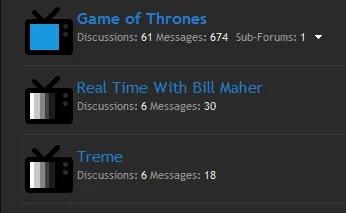Y'all are talking about removing the background color from the status icons in flexile?
I had to do this too. It's a template edit.
In the templates for the Flexile skin, go to
node_list.css template.
This piece of code has the references to the background colors for the status icons.
Code:
.node .forumNodeInfo .nodeIcon,
.node .categoryForumNodeInfo .nodeIcon
{
background-image: url(@forumIconReadPath);
background-color: @primaryLightish;
}
.node .forumNodeInfo.unread .nodeIcon,
.node .categoryForumNodeInfo.unread .nodeIcon
{
background-image: url(@forumIconUnreadPath);
background-color: @primaryMedium;
}
Remove the background references -
background-color: @primaryLightish;
and background-color: @primaryMedium;
Note: Brogan's instructions are here, below my post -
http://xenforo.com/community/threads/flexile.7164/page-8#post-118855