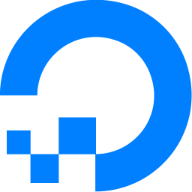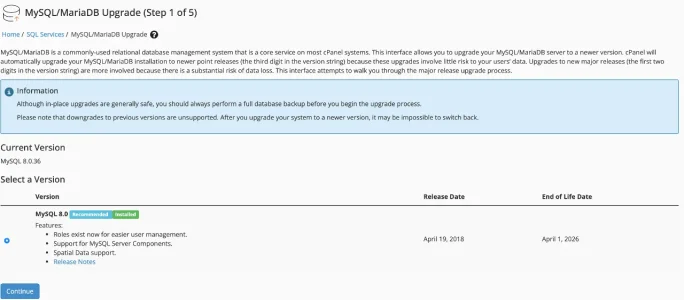SatGuyScott
Active member
My host recently sent me an email about specials they were. having. In looking at their specials I saw that I could upgrade from what I have now (10 CPU Cores, 48 GB of ram, and 300 GB NVME) to a server with 16 CPU Cores, 64 GB of RAM and 500 GB of NVME drive space for a few buck less then what we are paying now.
The current server is a server has WHM and Cpanel, and the new server has WHM and Cpanel as well. Both running the same OS and same versions of everything. I have full root access to both servers.
When doing a transfer from the old server to the new the transfer aborts when moving the database from the old server to the old. My database is about 4.1 GB in size.
Anyways after trying the transfer a few times through WHM I then manually moved everything over, including doing a MySQLDump. and moved it to the new server by hand...
I have moved servers many times and never had issues...
But now when I try going to my admin.php I get an error message of <!-- MySQL statement prepare error [1146]: Table 'move_xenforo.xf_upgrade_check' doesn't exist -->
I am NOT a database guy so I am at a loss.
I don't know what to do now. Is there a service or someone that can help me move without breaking the bank? I am just about to say screw it and stay on our old server.
Thanks!
The current server is a server has WHM and Cpanel, and the new server has WHM and Cpanel as well. Both running the same OS and same versions of everything. I have full root access to both servers.
When doing a transfer from the old server to the new the transfer aborts when moving the database from the old server to the old. My database is about 4.1 GB in size.
Anyways after trying the transfer a few times through WHM I then manually moved everything over, including doing a MySQLDump. and moved it to the new server by hand...
I have moved servers many times and never had issues...
But now when I try going to my admin.php I get an error message of <!-- MySQL statement prepare error [1146]: Table 'move_xenforo.xf_upgrade_check' doesn't exist -->
I am NOT a database guy so I am at a loss.
I don't know what to do now. Is there a service or someone that can help me move without breaking the bank? I am just about to say screw it and stay on our old server.
Thanks!