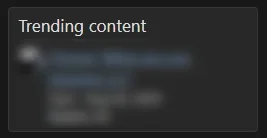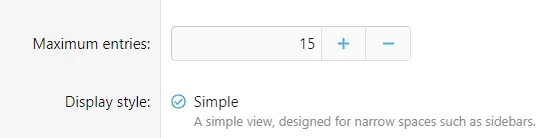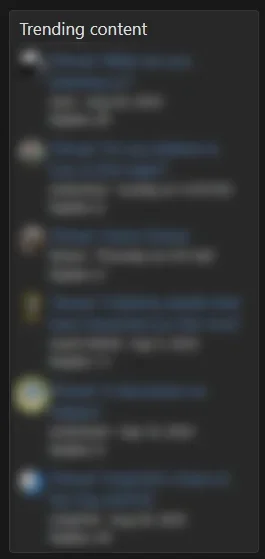VBX Co
Well-known member
We'd like an option to exclude nodes/forums from trending content.
Our off-topic forums are busy, but they are for members to chat and waffle and we don't need the busy game/quiz threads popping up in trending content all the time, especially as they're of no interest to the on-topic crowd or guests/potential new members. We also have personal and financial member-only sections that we wouldn't want featured in trending content either, so an option to exclude would be cool.
Thanks
Our off-topic forums are busy, but they are for members to chat and waffle and we don't need the busy game/quiz threads popping up in trending content all the time, especially as they're of no interest to the on-topic crowd or guests/potential new members. We also have personal and financial member-only sections that we wouldn't want featured in trending content either, so an option to exclude would be cool.
Thanks
Upvote
64