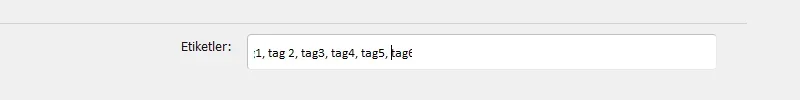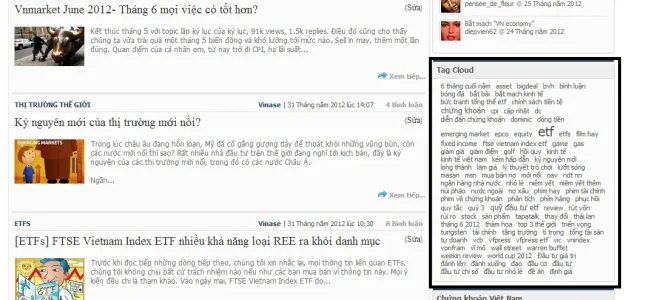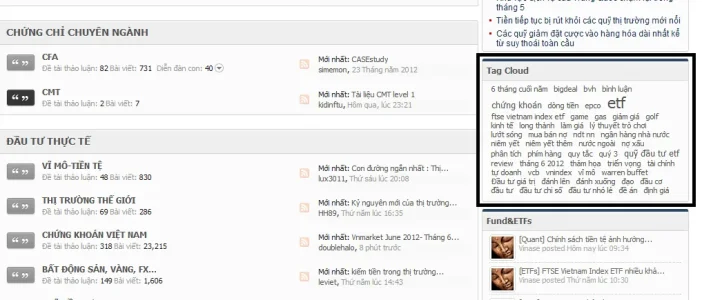xfrocks
Well-known member
Are you using XenForo Enhanced Search? If you do, you will need to do one manual editI got this error when trying to edit a tag:
Code:Cannot load class using XFCP. Load the class using the correct loader first. XenForo_Autoloader->autoload() spl_autoload_call() in Tinhte/XenTag/XenForo/Search/SourceHandler.php at line 2 include() in XenForo/Autoloader.php at line 119 XenForo_Autoloader->autoload() spl_autoload_call() in Tinhte/XenTag/XenForo/Search/DataHandler/Thread.php at line 11 Tinhte_XenTag_XenForo_Search_DataHandler_Thread->_insertIntoIndex() in XenForo/Search/DataHandler/Abstract.php at line 227 XenForo_Search_DataHandler_Abstract->insertIntoIndex() in XenForo/DataWriter/Discussion.php at line 613 XenForo_DataWriter_Discussion->_updateSearchIndexTitle() in XenForo/DataWriter/Discussion.php at line 550 XenForo_DataWriter_Discussion->_indexForSearch() in XenForo/DataWriter/Discussion.php at line 388 XenForo_DataWriter_Discussion->_postSave() in XenForo/DataWriter.php at line 1385 XenForo_DataWriter->save() in Tinhte/XenTag/XenForo/ControllerPublic/Thread.php at line 79 Tinhte_XenTag_XenForo_ControllerPublic_Thread->actionEditTags() in XenForo/FrontController.php at line 310 XenForo_FrontController->dispatch() in XenForo/FrontController.php at line 132 XenForo_FrontController->run() in /var/www/html/community/index.php at line 13
File: xenforo/library/XenES/Listener
Line 10
PHP:
return false; // stop running other listenersChange it
PHP:
// return false; // stop running other listenersThis must be done because Enhanced Search prevents other add-on from changing the source handler, however, that must be done to enable searching tags via the builtin search procedure.