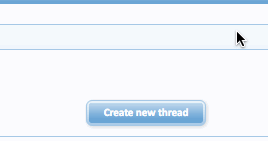rafass
Well-known member
Working great so far here, however, [this is a customization]: I've created a button in homepage to create new threads (load in overlay), but from mobile devices, doesn't allow to select multiple files there in the overlay.
it show me this: (allow only 1 file)
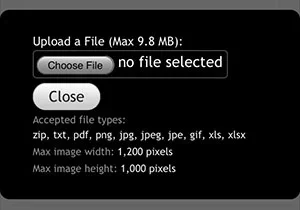
instead: (multiple files)
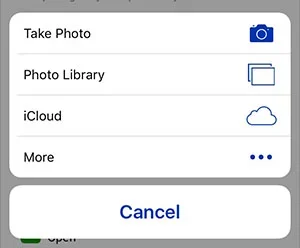
There are some way to extend the action of the addon in overlays too?
it show me this: (allow only 1 file)
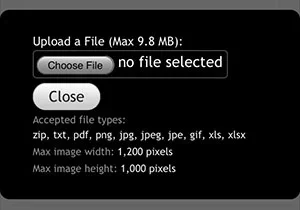
instead: (multiple files)
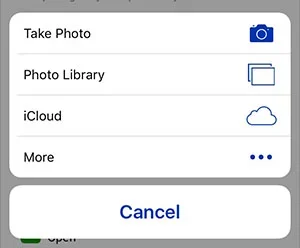
There are some way to extend the action of the addon in overlays too?
Last edited: