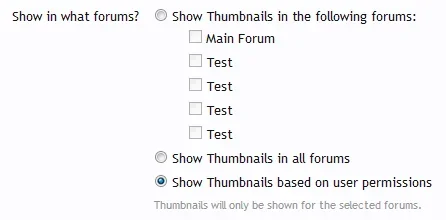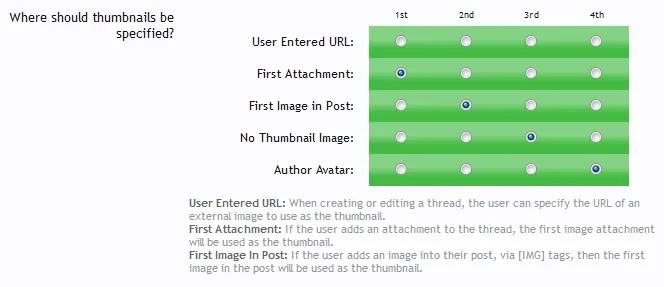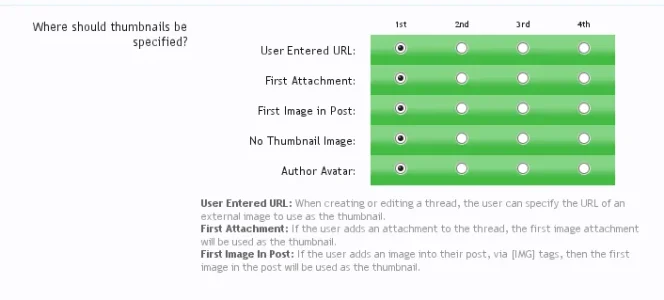ddmmh
Well-known member
I havent confirmed with waidago as I am waiting for his reply.
But I believe this mod sets the field to select a thread thumbnail no matter what in every single new thread created. Although a thumbnail doesnt have to be used, I think there should be an option to disable this field completley per user group
But I believe this mod sets the field to select a thread thumbnail no matter what in every single new thread created. Although a thumbnail doesnt have to be used, I think there should be an option to disable this field completley per user group