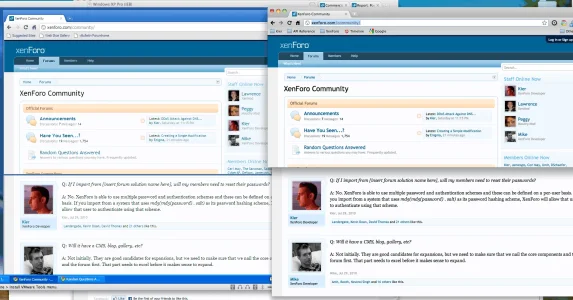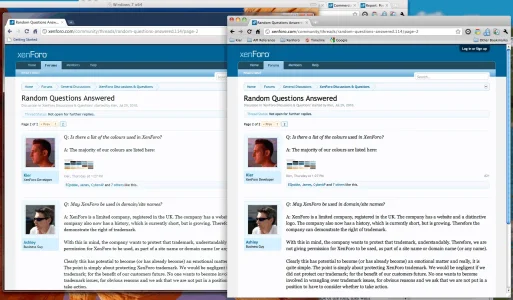Just noticed the new "New" icon in posts.
I have to say it's a huge improvement on the old one <thumbsup>
How does it fit within the overall width of the site though?
Quite curious to see how it works as it sort of "wraps" around the edge.
It looks really good though.
I have to say it's a huge improvement on the old one <thumbsup>
How does it fit within the overall width of the site though?
Quite curious to see how it works as it sort of "wraps" around the edge.
It looks really good though.