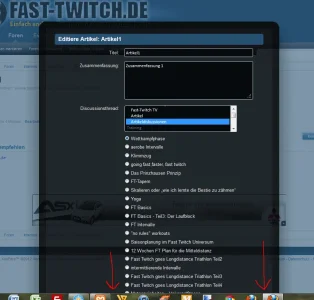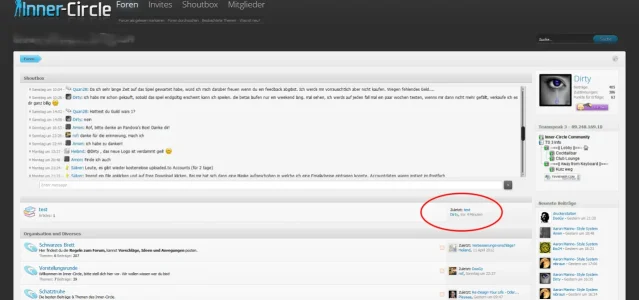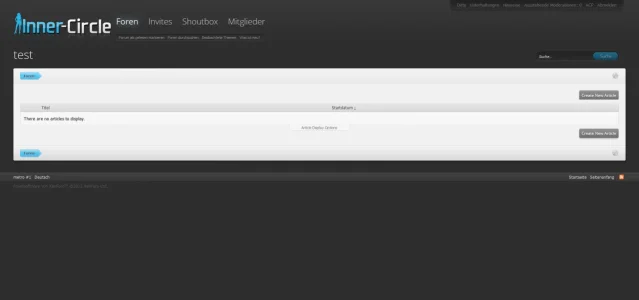Rob
Well-known member
Jon, can this be done without forcing thread thumbnails on people I for one only require thumbnails on library items. For the few forums that would possibly benefit from thumbnails I only want mods or admins to have that function. As long as the functionality can be controlled with permissions or content types then that would be ok I guess... even if I can only use it library items and not threads.