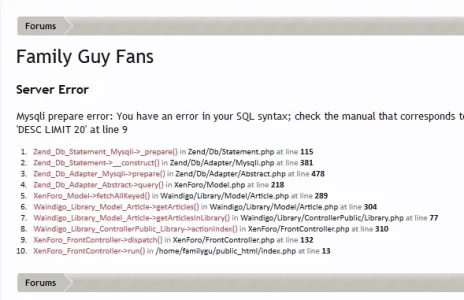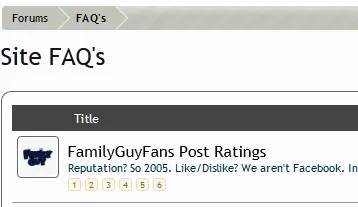You are using an out of date browser. It may not display this or other websites correctly.
You should upgrade or use an alternative browser.
You should upgrade or use an alternative browser.
[TH] Library [Deleted]
- Thread starter Jon W
- Start date
Jon W
Well-known member
I think there is an issue with PHP 5.2 if you don't have Nodes As Tabs installed. The solution is to upgrade your PHP or to install Nodes As Tabs. I am working on a better fix.Just installed fresh, no previous copies, and cannot access Library at all. Continually get a 500 Internal Server Error, and when trying to Uninstall, get the same thing.
MattW
Well-known member
Seeing a lot of the same errors in my server error log
ErrorException: Argument 1 passed to Waindigo_Library_ControllerPublic_ArticlePage::_assertCanEditArticlePage() must be an array, boolean given, called in /home/z22se/public_html/forum/library/Waindigo/Library/ControllerPublic/ArticlePage.php on line 87 and defined - library/Waindigo/Library/ControllerPublic/ArticlePage.php:306
Generated By: Unknown Account, Today at 7:42 PM
#0 /home/z22se/public_html/forum/library/Waindigo/Library/ControllerPublic/ArticlePage.php(306): XenForo_Application::handlePhpError(4096, 'Argument 1 pass...', '/home/z22se/pub...', 306, Array)
#1 /home/z22se/public_html/forum/library/Waindigo/Library/ControllerPublic/ArticlePage.php(87): Waindigo_Library_ControllerPublic_ArticlePage->_assertCanEditArticlePage(false, false, false)
#2 /home/z22se/public_html/forum/library/XenForo/FrontController.php(310): Waindigo_Library_ControllerPublic_ArticlePage->actionEdit()
#3 /home/z22se/public_html/forum/library/XenForo/FrontController.php(132): XenForo_FrontController->dispatch(Object(XenForo_RouteMatch))
#4 /home/z22se/public_html/forum/index.php(13): XenForo_FrontController->run()
#5 {main}
array(3) {
["url"] => string(50) "http://www.z22se.co.uk/forum/article-pages/25/edit"
["_GET"] => array(0) {
}
["_POST"] => array(0) {
}
}
Article 25 doesn't exist (that was the one I had issues with in the previous version). Only I have edit permissions, so not sure who or why this is trying to be edited??
ErrorException: Argument 1 passed to Waindigo_Library_ControllerPublic_ArticlePage::_assertCanEditArticlePage() must be an array, boolean given, called in /home/z22se/public_html/forum/library/Waindigo/Library/ControllerPublic/ArticlePage.php on line 87 and defined - library/Waindigo/Library/ControllerPublic/ArticlePage.php:306
Generated By: Unknown Account, Today at 7:42 PM
#0 /home/z22se/public_html/forum/library/Waindigo/Library/ControllerPublic/ArticlePage.php(306): XenForo_Application::handlePhpError(4096, 'Argument 1 pass...', '/home/z22se/pub...', 306, Array)
#1 /home/z22se/public_html/forum/library/Waindigo/Library/ControllerPublic/ArticlePage.php(87): Waindigo_Library_ControllerPublic_ArticlePage->_assertCanEditArticlePage(false, false, false)
#2 /home/z22se/public_html/forum/library/XenForo/FrontController.php(310): Waindigo_Library_ControllerPublic_ArticlePage->actionEdit()
#3 /home/z22se/public_html/forum/library/XenForo/FrontController.php(132): XenForo_FrontController->dispatch(Object(XenForo_RouteMatch))
#4 /home/z22se/public_html/forum/index.php(13): XenForo_FrontController->run()
#5 {main}
array(3) {
["url"] => string(50) "http://www.z22se.co.uk/forum/article-pages/25/edit"
["_GET"] => array(0) {
}
["_POST"] => array(0) {
}
}
Article 25 doesn't exist (that was the one I had issues with in the previous version). Only I have edit permissions, so not sure who or why this is trying to be edited??
MattW
Well-known member
Found it's google trying to access the page, but if you go to the URL, you just get a page displaying the full error.
z22se@z22se.co.uk [~/access-logs]# grep "/article-pages/25/edit" z22se.co.uk
66.249.71.15 - - [25/Jun/2012:19:42:28 +0100] "GET /forum/article-pages/25/edit HTTP/1.1" 500 6867
"-" "Mozilla/5.0 (compatible; Googlebot/2.1; +http://www.google.com/bot.html)"
z22se@z22se.co.uk [~/access-logs]#
z22se@z22se.co.uk [~/access-logs]# grep "/article-pages/25/edit" z22se.co.uk
66.249.71.15 - - [25/Jun/2012:19:42:28 +0100] "GET /forum/article-pages/25/edit HTTP/1.1" 500 6867
"-" "Mozilla/5.0 (compatible; Googlebot/2.1; +http://www.google.com/bot.html)"
z22se@z22se.co.uk [~/access-logs]#
Jon W
Well-known member
Thanks. I'll set up a proper error/redirect for this in the next update.Found it's google trying to access the page, but if you add the URL, you just get a page displaying the full error.
z22se@z22se.co.uk [~/access-logs]# grep "/article-pages/25/edit" z22se.co.uk
66.249.71.15 - - [25/Jun/2012:19:42:28 +0100] "GET /forum/article-pages/25/edit HTTP/1.1" 500 6867
"-" "Mozilla/5.0 (compatible; Googlebot/2.1; +http://www.google.com/bot.html)"
z22se@z22se.co.uk [~/access-logs]#
Jon W
Well-known member
Not yet. Been too busy, sorry. Hopefully in the next few weeks...Hi Waindigo,
Was just wondering whether you managed to get your thumbnail mod to work with this, so when you create a library and add different articles, you can choose a thumbnail rather then having to use your avatar.
Dave
Volion
Active member
Also noticed in the latest version, that the "Summary" isn't being saved with the rest of the article on creation.
I'm currently having to go back into the article once it's been created, edit article, and then it saves the Summary
Summary also does not show up on article creation and edit article does nothing when clicked. Also the post edit/more options = unspecified error.
And..
ErrorException: Argument 1 passed to Waindigo_Library_ControllerPublic_ArticlePage::_assertCanEditArticlePage() must be an array, boolean given, called in /public_html/library/Waindigo/Library/ControllerPublic/ArticlePage.php on line 87 and defined - library/Waindigo/Library/ControllerPublic/ArticlePage.php:306
Jon W
Well-known member
Waindigo updated Library by Waindigo with a new update entry:
Version 1.2.6 released
Read the rest of this update entry...
Version 1.2.6 released
Bug fixes:
- Fixed error with summary field not being saved on initial article creation.
- Fixed error with page count increasing twice when new page is created.
- Fixed error that cache rebuilder counts one less than the actual number of pages.
- Removed hard-coded phrases for the "article" and "discussion" tabs, and removed one no longer used phrase.
- Replaced non-descriptive error message on missing pages with clean error message.
- Fixed styling error when using the...
Read the rest of this update entry...
Jon W
Well-known member
Should be able to do it in the database, then rebuild the cache after to fix the article counts.Thanks for the update! When can we expect the move feature to be available? Can the move be done manually via DB at the moment?
Hoping to release version 1.3 with lots of new features in the next few weeks...
MOZ
Well-known member
How to go about it?Should be able to do it in the database, then rebuild the cache after to fix the article counts.
Hoping to release version 1.3 with lots of new features in the next few weeks...
WaddleJrJr
Member
I have two errors to report.
1. Users can't seem to edit their own article. Users have all posting permissions enabled (except the one that allows them to create pages on other people's articles), but they don't have the ability to edit their own after posting them/adding a page.
2. A thread was linked to an article, but the article was deleted in an attempt to fix the error reported in number one, which didn't work. Now I'd like to relink the thread to the new article, but it gives me the error that the thread is already linked to an article, even though the old one no longer exists.
Thanks!
1. Users can't seem to edit their own article. Users have all posting permissions enabled (except the one that allows them to create pages on other people's articles), but they don't have the ability to edit their own after posting them/adding a page.
2. A thread was linked to an article, but the article was deleted in an attempt to fix the error reported in number one, which didn't work. Now I'd like to relink the thread to the new article, but it gives me the error that the thread is already linked to an article, even though the old one no longer exists.
Thanks!
Similar threads
- Replies
- 2
- Views
- 40
- Replies
- 1
- Views
- 23