You are using an out of date browser. It may not display this or other websites correctly.
You should upgrade or use an alternative browser.
You should upgrade or use an alternative browser.
TaigaChat Pro - Realtime chat/shoutbox [Deleted]
- Thread starter Luke F
- Start date
Unique Username
Well-known member
How do you remove the background from the header? http://prntscr.com/a6fur0
Jorge Rafael
Member
How do I release all bans?
Mark87
Active member
Great question I have as well. It's an edit somewhere but I can't find it in the thread anymore. @Luke F can you repost it ?I used chat on one style, now that I installed a second style chat is not visible on it and on this first everything is normal.
How to enable chat on both styles?
Mark87
Active member
@Commander The answer will be we need to do this edit in the new style templates >
- For sidebar: in the forum_list template, before or after (personal preference) <xen:include template="sidebar_online_users" /> add <xen:hook name="dark_taigachat" />
For full width above/below forum list: in the forum_list template, before or after (personal preference)<xen:if is="{$renderedNodes}"><xen:include template="node_list" /></xen:if> add<xen:hook name="dark_taigachat_alt" />
Luke F
Well-known member
How do you unban someone from the chat? Or even see who was banned?
I understand about the groups option but if someone was banned before this was set up. How do you tell?
You can use the 'user permissions' page of the admin CP. The bans by default are implemented as per-user deny permissions on the taigachat permissions
For convenient unbanning you can also use /unban
To increase avatar size, add to EXTRA.css:Hey great addon, got it a few months working nice. Question:
- Any way to make the avatars larger? Even... Only show avatars and not nicks. That would be something cool if you want to show the chat to non registered users, but not allow them to see the nicknames.
- My other question was related, I now have the chat for non-registered users to see. But I want to protect the nicks of the people commenting from non-registered uers.
Is there any way to "censor" them?
Even if its a dirty css code like A line going trough the name. Or ****** password style. Whatever its easier.
Maybe even force non-registered users to see a fake name like "Player(1)" or something lol
- Where can I change the code to make a custom dirty-myspace-tumblr custom scrollbar style thingy?
I found this for a tumblr scrollbar, i guess it applies to taiga too? lol
::-webkit-scrollbar-thumb:vertical {
background-color: #000000; /*color of main scrollbar*/
height: 50px; /*height of scrollbar*/
background-image: url('URL HERE'); /*optional*/
}
::-webkit-scrollbar {
height: 0px;
width: 3px; /*width of the slider*/
background-color: #FFFFFF; /*color of the slider*/
}
Thanks
Code:
.taigachat_avatar img { width: 24px !important; height: 24px !important; }To remove usernames, delete the line beginning:
Code:
<a {xen:if $message.user_idIn template dark_taigachat_message
If you want to show it to registered users only, you can surround the line with
Code:
<xen:if is="{$visitor.user_id}">
...
</xen:if>For custom scrollbars, it is not something I can support, but you would need to prefix any CSS with #taigachat_box as that is the element that scrolls
How do you remove the background from the header? http://prntscr.com/a6fur0
That is being added by your custom theme, I would need a link to your site to provide the exact CSS change needed
How do I release all bans?
See the 'user permissions' page in the admin CP
hi, i have already bought taiga chat pro, i used my paypal to bought your service, and already payment done. but now i dont know how i can download or where i can download, kindly can guide me or give me a instruction. thanks you,
Replied to your PM
I'm thinking of getting this. Is it possible to have two chats, a private one for admins and another for members?
That is not a suitable use case for standard TaigaChat as different permissions cannot be enforced on rooms. You may find the functionality you need in this 3rd party addon: https://xenforo.com/community/resources/nobita-room-chat-for-taigachat-pro.3694/
ALFrisbee
Active member
Hi all, apologies if this is simply a PEBKAC issue, but we've recently upgraded our site to use the latest version of XF, but are still running the legacy XenPorta (1) addon ... looked to have some compatibility issues with the free Taigachat shoutbox so I purchased this paid version yesterday. Unfortunately, somethings still not quite right:
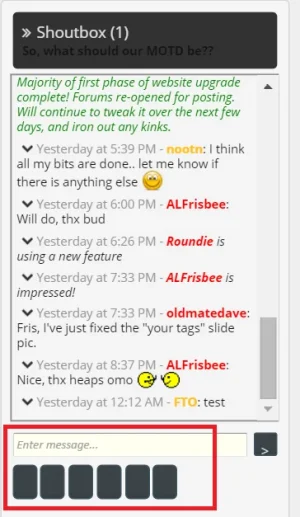
Installation/upgrade issue?
Or something more sinister?
Thx heaps in advance for any suggestions!
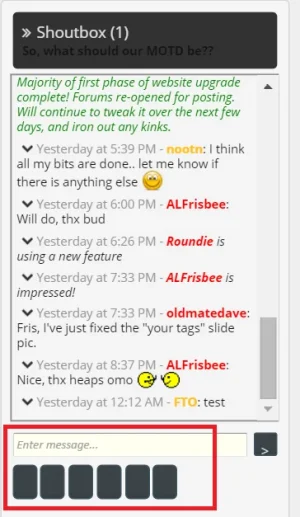
Installation/upgrade issue?
Or something more sinister?
Thx heaps in advance for any suggestions!
Commander
Member
@Commander The answer will be we need to do this edit in the new style templates >
- For sidebar: in the forum_list template, before or after (personal preference) <xen:include template="sidebar_online_users" /> add <xen:hook name="dark_taigachat" />
For full width above/below forum list: in the forum_list template, before or after (personal preference)<xen:if is="{$renderedNodes}"><xen:include template="node_list" /></xen:if> add<xen:hook name="dark_taigachat_alt" />
Thank you 100x, it works now.
Rom
Active member
@Luke F
I am having an issue with the "Members in Chat" sidebar. I am running the shoutbox under the forum list but for some reason, every user that shows up to my site shows in chat initially. I put the fake box code in the sidebar. Still getting bogus users in Chat. Is it supposed to be this way?
I am having an issue with the "Members in Chat" sidebar. I am running the shoutbox under the forum list but for some reason, every user that shows up to my site shows in chat initially. I put the fake box code in the sidebar. Still getting bogus users in Chat. Is it supposed to be this way?
eagle eyes
Active member
Hello, I have been using this mod for a while now in speed mode. But after i have gone on multi server setup the speed mode is not working anymore. It is throwing error like Page Not Found. Any help?
eagle eyes
Active member
I guess you are using the [bd] Data Storage addon or something similar? It is not compatible with taigachat speed mode out of the box - you can either disable speed mode or use the patch that I have PM'd you.
I am getting the same error, can i get the patch as well to make the speed mode work?
I am using BD Data storage
Luke F
Well-known member
Hi all, apologies if this is simply a PEBKAC issue, but we've recently upgraded our site to use the latest version of XF, but are still running the legacy XenPorta (1) addon ... looked to have some compatibility issues with the free Taigachat shoutbox so I purchased this paid version yesterday. Unfortunately, somethings still not quite right:
View attachment 129508
Installation/upgrade issue?
Or something more sinister?
Thx heaps in advance for any suggestions!
Apologies for the slow response, I thought I had replied to you already. Make sure you have uploaded the files correctly, and since you moved from taigachat free, make sure any modified dark_taigachat templates are correctly reverted.
If that does not fix it, can you please PM me admin CP details to take a closer look?
Luke F
Well-known member
@Luke F
I am having an issue with the "Members in Chat" sidebar. I am running the shoutbox under the forum list but for some reason, every user that shows up to my site shows in chat initially. I put the fake box code in the sidebar. Still getting bogus users in Chat. Is it supposed to be this way?
Yes that is by design - it is designed to show users who are idling in chat in addition to users who are actively sending messages. You can hack this to only show users who are on the full shoutbox page or actively posting messages by removing lines 38, 39 and 70 from library/dark/taigachat/controllerpublic/taigachat.php. In case you are on an older version the contents of those lines should be:
Code:
if(!$this->_input->filterSingle('fake', XenForo_Input::UINT))
$taigamodel->updateActivity($visitor['user_id']);
Code:
$taigamodel->updateActivity($visitor['user_id']);I would advise removing the fake box, as it is designed to be used on pages where there is no proper taigachat box. Additionally taigachat is not designed to be embedded more than once per page.
I am getting the same error, can i get the patch as well to make the speed mode work?
I am using BD Data storage
The patch has been superseded by the option 'External data compatibility mode'. Is that option not working for you?
Note that when you enable that option, you must set speed mode to 'https compatibility mode' (regardless of whether you use https or not) and your XF board URL setting must be correct. Otherwise you will get page not found errors like you are seeing.