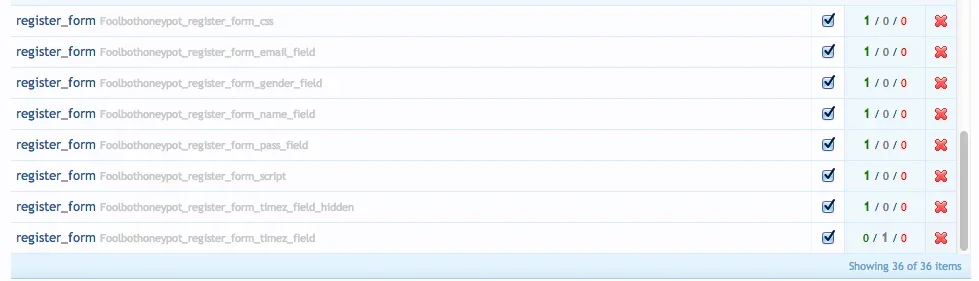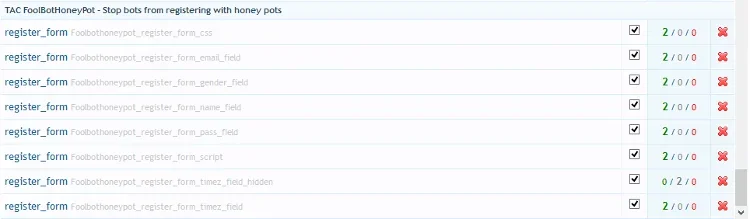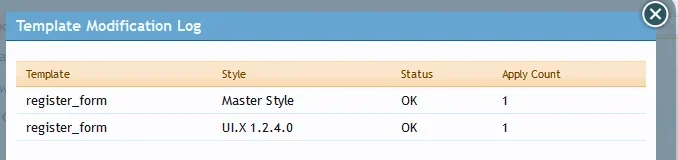@kezako think I have identified your issue
I have seen why this might happen on your registraion_form page, but not any others
On your registration form, in the html source, you have an extra bit of code:
Code:
<dl class="ctrlUnit">
<dt>
<label for="ctrl_password">Do you already have an account?</label>
</dt>
<dd>
<ul>
<li><label for="ctrl_not_registered"><input type="radio" name="register" value="1" id="ctrl_not_registered" tabindex="105" />
No, create an account now.</label></li>
<li><label for="ctrl_registered"><input type="radio" name="register" value="0" id="ctrl_registered" tabindex="105" checked="checked" class="Disabler" />
Yes, my password is:</label></li>
<li id="ctrl_registered_Disabler">
<input type="password" name="password" class="textCtrl" id="ctrl_password" tabindex="102" />
<div class="lostPassword"><a href="lost-password/" class="OverlayTrigger OverlayCloser" tabindex="106">Forgot your password?</a></div>
</li>
</ul>
</dd>
The problem is , this shouldn't be here on the registration form, and it certainly shouldn't have an id of
ctrl_password and
ctrl_confirm_password since these are already used in the registraion_form:
Code:
<fieldset>
<dl>
<dt><label for="ctrl_password">Password:</label></dt>
<dd><input type="password" name="password" class="textCtrl OptOut" id="ctrl_password" autocomplete="off" value="xxxxxx" readonly="readonly" /></dd>
</dl>
<dl class="zro ctrlUnit">
<dt><label for="ctrl_confirm_password">Confirm Password:</label></dt>
<dd>
<input type="password" name="password_confirm" class="textCtrl OptOut" id="ctrl_confirm_password" autocomplete="off" value="xxxxxx" readonly="readonly"/>
<p >Enter your password in the first box and confirm it in the second.</p>
</dd>
</dl>
</fieldset>
ID's should NEVER be used more than once in the page, element ids should be unique, and it might explain why your password was remembered by your browser, this bit of code by fbhp:
$('#ctrl_password').val('xxxxxx');
$('#ctrl_confirm_password').val('xxxxxx');
Would not have known which id to set, since there should only ever be one element with the id ctrl_password
- What this bit of code does, is essentialy reset the default hidden password. This value is already set, but the script sets it too (just in case the browser remembers it from previous attempts, or somebody tries to use a password manager.. we then prevent any human issues... the script will always reset the hidden field)
But, it can't do this if there are 2 elements on the page with the same id (this is also invalid html... talking of which, I've just seen an open class I need to close)
So, where does the above bit of code come from, does it come from the style IU.X?
You can tell this by turning the style on and off and looking for that bit of source code, does the id "ctrl_password" still occur twice in the source? It should never occur twice
- I would usually fix other things even to support other add-ons, but in this case, an important ID appearing twice on the page is fairly hard for me to work around. I think the designer that added that bit of code via their add-on may need to solve this issue for you (IDs should always be unique for a given page, otherwise js issues like these are unavoidable)
I haven't rolled this out in the free / pack releases yet.. but I will, and it's an issue that needs to be solved.