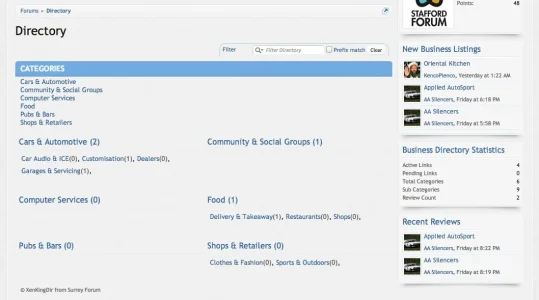tenants
Well-known member
I have a strange issue... I was deleting default directories, I deleted 3/4 of them and now If I try to view inside one of the non-deleted or new directory I get the "permission error". I get also the permission error if I try to enter in the directory node. I'm trying with the admin user.
I didn't touched permission's nodes.
Another thing I've done was only translate 2/3 phrases to test them but even if in the ACP phrases are translated in the public view are still in english...
The first issue, I've no idea... Do you have any errors in the admin control panel. I've tried to reproduce it, but can't
Did you make the "directory forum" hidden and did you change anything else with the directory forum?
For the 2nd issue, which phrases did you change?