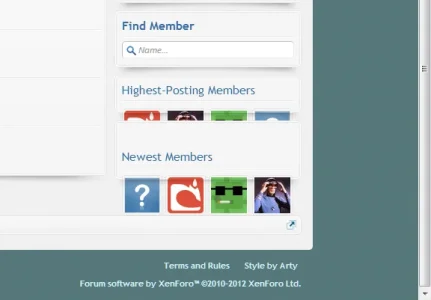You are using an out of date browser. It may not display this or other websites correctly.
You should upgrade or use an alternative browser.
You should upgrade or use an alternative browser.
Soft Responsive [Deleted]
- Thread starter Arty
- Start date
What browser are you using?
Chrome Version 22.0.1229.79 m
Robyn Unc Privette
Active member
http://lifeinsnowmotion.net/forum/portal/Anyone with a working Xenporta demo with this style?
The dates are a bit off :/
I got that.Huge amount of users still use old Internet Explorer, the bane of all web developers. IE8 visitors share is more than 20% on some forums. Using only CSS3 would exclude those visitors from being able to use forums.
All I'm asking is that your style is at the leading edge among all the XF styles in the market (I'm not aware of another XF responsive style), so I would expect it using all the latest CSS3 goodies. I understand your view as a designer to meet the IE audience but at least, there should be options for clients whose IE clients is minimal.
My traffic is mostly Chrome, FF, mobile so IE is negligible.
http://xenforo.com/community/resources/css3-gradient-correct-application.633/
I like how responsive (no punch) you are with the clients.
Another surprising thing that we need to edit the PSD if we want to change background color, etc? Don't we take advantage of XF style system to change those things directly using color picker/palette?
I would set a max-width for the page container. Nothing worse than reading a 1680 pixel wide page.
Widget framework changed HTML code for users list, misplacing class .avatarHeap
Add this to your CSS:Code:ul.avatarHeap:after { display: block; clear: both; content: ''; }
This did the trick, thank you
on my android, it shows no main content, only sidebar if I click on the sidebar menu.
Add this to EWRporta.css (it will be included in next update too):
Code:
.recentNews .leftDate .newsDate
{
margin-left: -10px;
}
.recentNews .leftDate .newsText
{
margin-left: 35px;
}Set fixed width to @pageWidth property, it will set max-width to container and add borders around it.I would set a max-width for the page container. Nothing worse than reading a 1680 pixel wide page.
Robyn Unc Privette
Active member
Oh yes, that's another issue.on my android, it shows no main content, only sidebar if I click on the sidebar menu.
Unfortunately old IE market share on many forums is too large to not care about IE. Hopefully in a year IE8 market share will drop to point that it would make sense to use CSS3 for live forums.I got that.
All I'm asking is that your style is at the leading edge among all the XF styles in the market (I'm not aware of another XF responsive style), so I would expect it using all the latest CSS3 goodies. I understand your view as a designer to meet the IE audience but at least, there should be options for clients whose IE clients is minimal.
My traffic is mostly Chrome, FF, mobile so IE is negligible.
http://xenforo.com/community/resources/css3-gradient-correct-application.633/
I like how responsive (no punch) you are with the clients.
Another surprising thing that we need to edit the PSD if we want to change background color, etc? Don't we take advantage of XF style system to change those things directly using color picker/palette?
I am using CSS3 in this style, mostly for displaying multiple background images on same element with JavaScript workaround for IE.
P.S. article you linked to is incorrect. As of about half a year ago unprefixed version of gradients has slightly different syntax. First parameter is no longer origin of gradient, but target of gradient. For example (fixed example from article):
Code:
background: @primaryMedium linear-gradient(to bottom, rgba(255,255,255,0.2) 0%,rgba(226,226,226,0.15) 30%,rgba(173,173,173,0.02) 85%,rgba(158,158,158,0) 100%); /* W3C */Robyn Unc Privette
Active member
So wait. To see the portal on mobile devices you have to use the xenporta style?
If you have installed xenPorta style, you should disable parent style and set xenPorta style as default. Otherwise you will not see changes for portal.
Ideally styles structure should be like this:
Master Style (shown only if debug is enabled)
- Soft Responsive <-- style, not selectable by users
- - Soft Responsive - xenPorta <-- portal style, not selectable by users
- - - My Forum Style <-- child style where you should do your changes. you should set it as default and rename to whatever you want
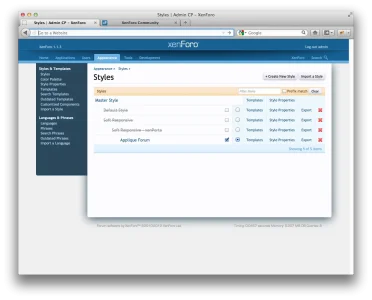
Ideally styles structure should be like this:
Master Style (shown only if debug is enabled)
- Soft Responsive <-- style, not selectable by users
- - Soft Responsive - xenPorta <-- portal style, not selectable by users
- - - My Forum Style <-- child style where you should do your changes. you should set it as default and rename to whatever you want
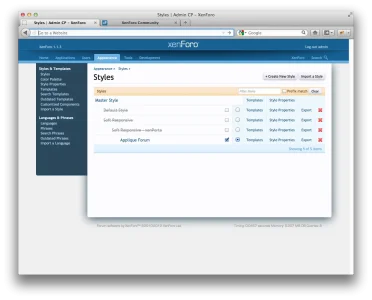
Robyn Unc Privette
Active member
Ok I'm confusing myself lol. I want the blue resposive and coffee under the xenporta skin. Do I upload coffee as a child of xenporta? and now the date thing won't work :/
Robyn Unc Privette
Active member
Ok I got it now. But now for some reason the edit to ewporta.css isn't fixing the date.
Robyn Unc Privette
Active member
I made the change to all the styles just to be sure and selected every theme. I don't know what on earth I did.