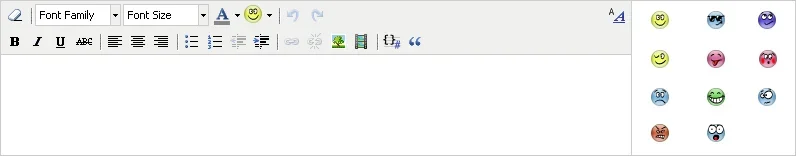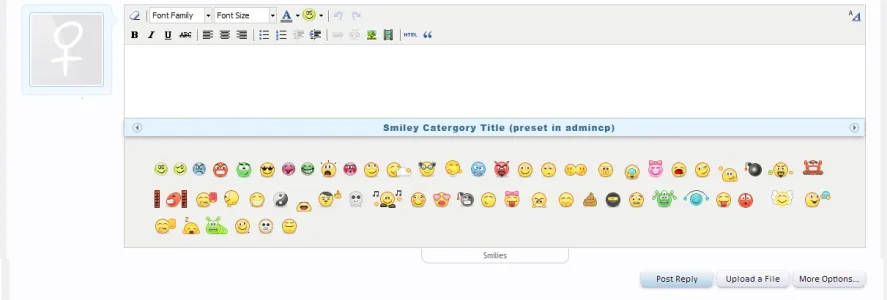inph
Active member
Ahhh, currently it's just displaying all the smileys. In the thread on the demo we're discussing ways to divide them up and control them. There isn't a display order in the XF smilies table not a categoryid. I was thinking of maybe using something similiar to the xf thread multipage nav in the form of left and right arrows on the sides of the smilies box.No no... the number of smilies that show in the box under the text editor.