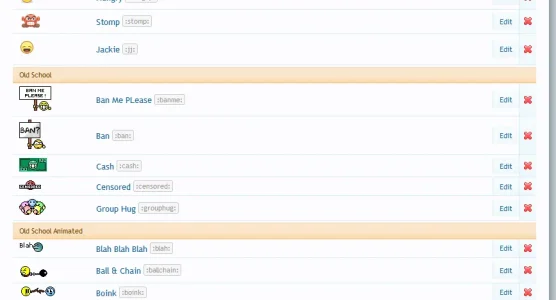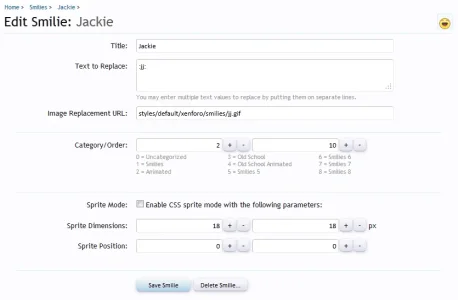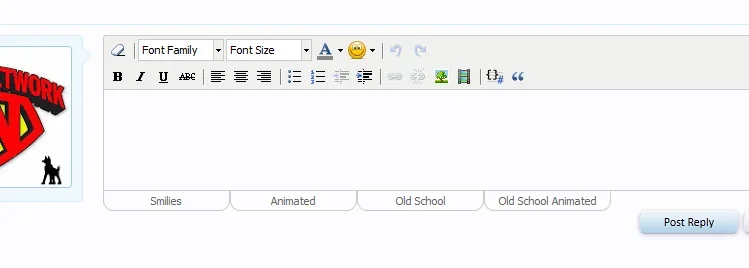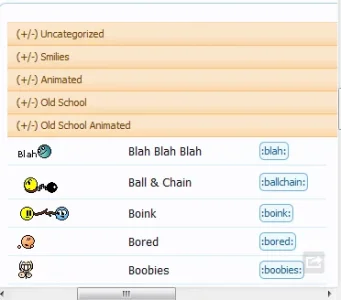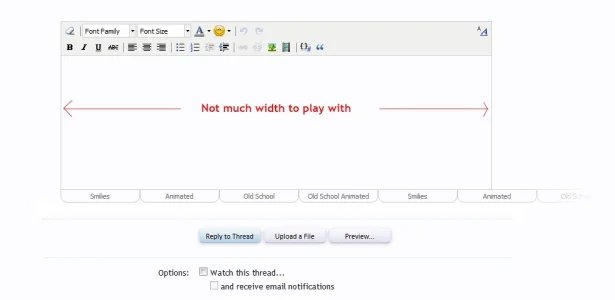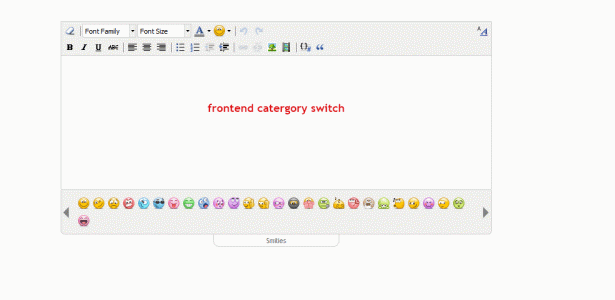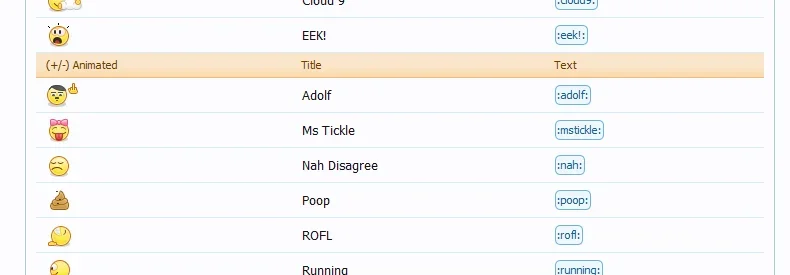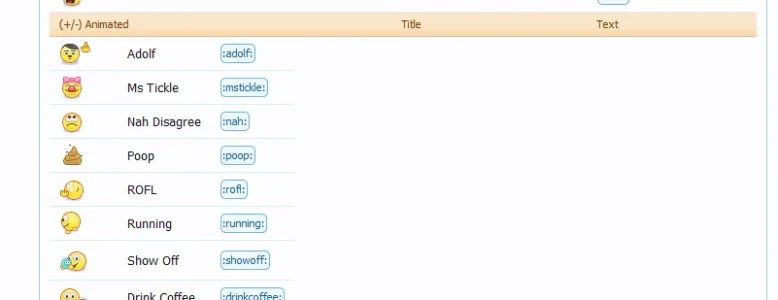ArnyVee
Well-known member
I'd like to add different smilies to the site (have about 200), but I want to wait until there is that "the dropdown list extends for like a mile" issue is resolved.
In the meantime, I've added a couple of extra ones and I'd like to sort them out away from the default smileys. Can we either have categories for the smilies or have a weighing added to the smilies to display certain ones first or in a particular order?
In the meantime, I've added a couple of extra ones and I'd like to sort them out away from the default smileys. Can we either have categories for the smilies or have a weighing added to the smilies to display certain ones first or in a particular order?
Upvote
107