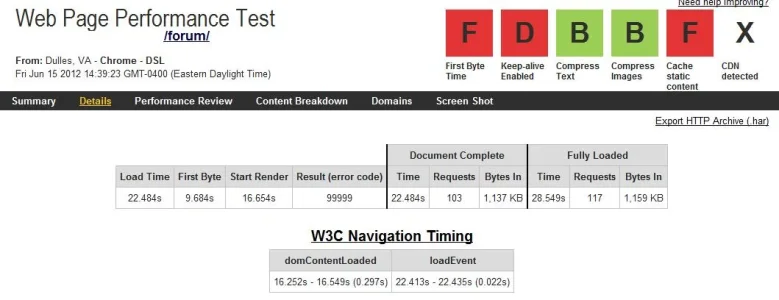faeronsayn
Well-known member
Page Time: 6.4313s
Memory: 14.3228 MB (Peak: 17.4902 MB)
Queries (32, time: 3.2619s, 50.7%)
Those are the load times I am getting when I go into debug.
I am pretty sure that these are high, even for my site. I only get about 100 people on simultaneously, no more than that. I do have a several addons installed, but I am not so sure if that is the problem or not. If anyone can help optimize this or at least let me know where I could go about optimizing it, would be really appreciated. Thank you
Edit: More infromation
At the time of this screenshot I have the following members online: Online now: 157 (members: 30, guests: 127)

Processes Running
Memory: 14.3228 MB (Peak: 17.4902 MB)
Queries (32, time: 3.2619s, 50.7%)
Those are the load times I am getting when I go into debug.
I am pretty sure that these are high, even for my site. I only get about 100 people on simultaneously, no more than that. I do have a several addons installed, but I am not so sure if that is the problem or not. If anyone can help optimize this or at least let me know where I could go about optimizing it, would be really appreciated. Thank you
Edit: More infromation
At the time of this screenshot I have the following members online: Online now: 157 (members: 30, guests: 127)
Processes Running
Code:
PID TTY TIME CMD
1 ? 00:00:00 init
2 ? 00:00:00 kthreadd
3 ? 00:00:00 migration/0
4 ? 00:00:00 ksoftirqd/0
5 ? 00:00:00 migration/0
6 ? 00:00:00 watchdog/0
7 ? 00:00:00 migration/1
8 ? 00:00:00 migration/1
9 ? 00:00:00 ksoftirqd/1
10 ? 00:00:00 watchdog/1
11 ? 00:00:00 migration/2
12 ? 00:00:00 migration/2
13 ? 00:00:00 ksoftirqd/2
14 ? 00:00:00 watchdog/2
15 ? 00:00:00 migration/3
16 ? 00:00:00 migration/3
17 ? 00:00:00 ksoftirqd/3
18 ? 00:00:00 watchdog/3
19 ? 00:00:00 events/0
20 ? 00:00:00 events/1
21 ? 00:00:00 events/2
22 ? 00:00:00 events/3
23 ? 00:00:00 cpuset
24 ? 00:00:00 khelper
25 ? 00:00:00 netns
26 ? 00:00:00 async/mgr
27 ? 00:00:00 pm
28 ? 00:00:00 xenwatch
29 ? 00:00:00 xenbus
30 ? 00:00:00 sync_supers
31 ? 00:00:00 bdi-default
32 ? 00:00:00 kintegrityd/0
33 ? 00:00:00 kintegrityd/1
34 ? 00:00:00 kintegrityd/2
35 ? 00:00:00 kintegrityd/3
36 ? 00:00:00 kblockd/0
37 ? 00:00:00 kblockd/1
38 ? 00:00:00 kblockd/2
39 ? 00:00:00 kblockd/3
40 ? 00:00:00 ata/0
41 ? 00:00:00 ata/1
42 ? 00:00:00 ata/2
43 ? 00:00:00 ata/3
44 ? 00:00:00 ata_aux
45 ? 00:00:00 ksuspend_usbd
46 ? 00:00:00 khubd
47 ? 00:00:00 kseriod
48 ? 00:00:00 md/0
49 ? 00:00:00 md/1
50 ? 00:00:00 md/2
51 ? 00:00:00 md/3
52 ? 00:00:00 md_misc/0
53 ? 00:00:00 md_misc/1
54 ? 00:00:00 md_misc/2
55 ? 00:00:00 md_misc/3
56 ? 00:00:00 khungtaskd
57 ? 00:00:01 kswapd0
58 ? 00:00:00 ksmd
59 ? 00:00:00 aio/0
60 ? 00:00:00 aio/1
61 ? 00:00:00 aio/2
62 ? 00:00:00 aio/3
63 ? 00:00:00 crypto/0
64 ? 00:00:00 crypto/1
65 ? 00:00:00 crypto/2
66 ? 00:00:00 crypto/3
71 ? 00:00:00 kthrotld/0
72 ? 00:00:00 kthrotld/1
73 ? 00:00:00 kthrotld/2
74 ? 00:00:00 kthrotld/3
76 ? 00:00:00 khvcd
77 ? 00:00:00 kpsmoused
78 ? 00:00:00 usbhid_resumer
219 ? 00:00:03 kjournald
285 ? 00:00:00 udevd
518 ? 00:00:00 kstriped
610 ? 00:00:07 flush-202:1
629 ? 00:00:00 kauditd
836 ? 00:00:00 auditd
852 ? 00:00:01 rsyslogd
904 ? 00:00:00 sw-cp-serverd
914 ? 00:00:00 sshd
922 ? 00:00:00 xinetd
935 ? 00:00:00 couriertcpd
937 ? 00:00:00 courierlogger
945 ? 00:00:00 couriertcpd
947 ? 00:00:00 courierlogger
953 ? 00:00:00 couriertcpd
955 ? 00:00:00 courierlogger
962 ? 00:00:00 couriertcpd
964 ? 00:00:00 courierlogger
1044 ? 00:00:00 master
1055 ? 00:00:00 qmgr
1059 ? 00:00:00 psa-pc-remote
1076 ? 00:00:00 tlsmgr
1130 ? 00:00:01 named
1171 ? 00:00:00 mysqld_safe
1263 ? 00:09:21 mysqld
1524 ? 00:01:00 drwebd.real
1534 ? 00:00:00 crond
1549 tty1 00:00:00 mingetty
1551 tty2 00:00:00 mingetty
1553 tty3 00:00:00 mingetty
1555 tty4 00:00:00 mingetty
1557 tty5 00:00:00 mingetty
1559 tty6 00:00:00 mingetty
1562 ? 00:00:00 udevd
1563 ? 00:00:00 udevd
1564 hvc0 00:00:00 agetty
4715 ? 00:00:01 httpd
4717 ? 00:00:00 httpd
5054 ? 00:00:00 sshd
5071 ? 00:00:00 sftp-server
19118 ? 00:00:00 pickup
23333 ? 00:02:53 httpd
25819 ? 00:02:07 httpd
26920 ? 00:01:55 httpd
26929 ? 00:01:45 httpd
27852 ? 00:01:27 httpd
28047 ? 00:01:27 httpd
28543 ? 00:01:28 httpd
29413 ? 00:00:46 httpd
29456 ? 00:01:03 httpd
29463 ? 00:01:13 httpd
29838 ? 00:00:53 httpd
30270 ? 00:00:47 httpd
30289 ? 00:00:44 httpd
30310 ? 00:00:51 httpd
30420 ? 00:00:46 httpd
30591 ? 00:00:48 httpd
30939 ? 00:00:31 httpd
31003 ? 00:00:00 sshd
31028 pts/0 00:00:00 bash
31054 pts/0 00:00:00 top
31305 ? 00:00:28 httpd
31519 ? 00:00:00 drwebd.real
31520 ? 00:00:00 drwebd.real
31521 ? 00:00:00 drwebd.real
31523 ? 00:00:00 drwebd.real
31673 ? 00:00:16 httpd
31674 ? 00:00:22 httpd
32050 ? 00:00:10 httpd
32498 pts/0 00:00:00 ps